-
×InformationNeed Windows 11 help?Check documents on compatibility, FAQs, upgrade information and available fixes.
Windows 11 Support Center. -
-
×InformationNeed Windows 11 help?Check documents on compatibility, FAQs, upgrade information and available fixes.
Windows 11 Support Center. -
- HP Community
- Notebooks
- Notebook Operating System and Recovery
- My soon clicked the update notification to update the laptop...

Create an account on the HP Community to personalize your profile and ask a question
12-26-2018 06:20 AM
My soon clicked the notification to update to Windows ten. Some how it did not work no the laptop will not reboot. It's stuck on preparing automatic repair. I have been trying everything to return my laptop to normal, came across a h p forum saying to run a system quick test. The system quick test failed. Failure ID :RK5824-8MV9B8-MFPUQJ-60WM03 Product id: N5Y05UA#ABA
Solved! Go to Solution.
Accepted Solutions
12-26-2018 06:29 AM
Hi
So you have a HP Notebook - 15-f272wm (ENERGY STAR)
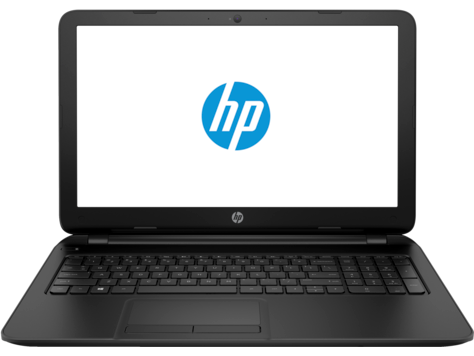
Then - Leave only keyboard and mouse connected, disconnect all externally connected
devices such as Docking Station, USB storage devices, displays, and printers.
Unplug the AC adapter from the computer.
Next - Press and Hold the Power button for 15 seconds to Hard Reset.
AND/OR - Power on your PC, press Esc (repeatedly), then F2 at the prompt.
Choose System Tests (Fast Test does a 4 minute hardware check).
AND/OR - Windows Logo key + Ctrl + Shift + B
AND/OR - If you’re using multiple displays, try projecting video to a different monitor.
Press the Windows Logo key + P, select a display, and then press Enter.
12-26-2018 06:29 AM
Hi
So you have a HP Notebook - 15-f272wm (ENERGY STAR)
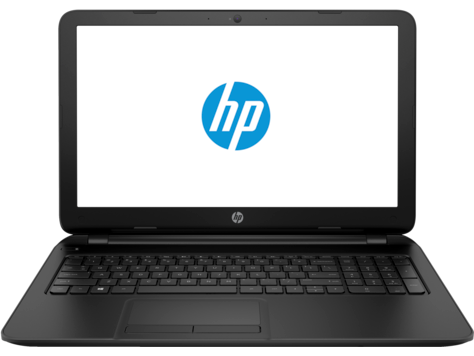
Then - Leave only keyboard and mouse connected, disconnect all externally connected
devices such as Docking Station, USB storage devices, displays, and printers.
Unplug the AC adapter from the computer.
Next - Press and Hold the Power button for 15 seconds to Hard Reset.
AND/OR - Power on your PC, press Esc (repeatedly), then F2 at the prompt.
Choose System Tests (Fast Test does a 4 minute hardware check).
AND/OR - Windows Logo key + Ctrl + Shift + B
AND/OR - If you’re using multiple displays, try projecting video to a different monitor.
Press the Windows Logo key + P, select a display, and then press Enter.
