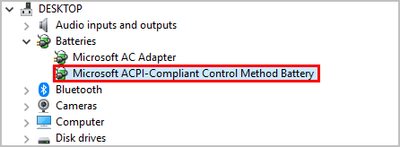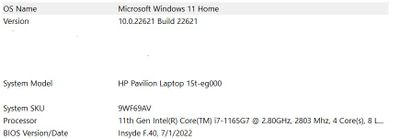-
×InformationNeed Windows 11 help?Check documents on compatibility, FAQs, upgrade information and available fixes.
Windows 11 Support Center. -
-
×InformationNeed Windows 11 help?Check documents on compatibility, FAQs, upgrade information and available fixes.
Windows 11 Support Center. -
- HP Community
- Notebooks
- Notebook Operating System and Recovery
- New HP Pavillion Laptop continues to lose battery power when...

Create an account on the HP Community to personalize your profile and ask a question
10-01-2022 03:49 PM
When I shutdown laptop for the night it had 50% battery power. In the morning at startup, it had dropped to 27%. What would cause the system to draw battery power when completely shut down?
Solved! Go to Solution.
Accepted Solutions
10-02-2022 10:37 AM
Hello @Ruben1253
| Now < calibrate > your battery ... |
(1) Open windows <device manager> and uninstall "Microsoft ACPI-Compliant Control Method Battery"
- Right click on "Microsoft ACPI-Compliant Control Method Battery"
- Click "Uninstall device"
- Confirm your choice if you see a popup notification
(2) Shutdown notebook
(3) Disconnect charger
(4) Press and hold <power> button for 30 seconds
(5) Connect charger and wait until battery is fully charged ( check LED indicator )
(6) Start notebook and log in to windows and wait a few minutes
(7) Reboot notebook
(8) Please report your results
10-02-2022 03:47 AM
Hello @Ruben1253
Sorry to hear that you are having problems ... I would like to help you.
Let me check your current system configuration. |
(1) Run msinfo32
- Select <System Summary>:
--->>> Copy/paste following key/value pairs:
OS Name |
Version |
System Model |
System SKU ( equals HP product number (p/n) ) |
Processor |
BIOS Version/Date |
(2) Please report your results
10-02-2022 06:45 AM
Hello @Ruben1253
(1) Create Windows system <restore point>
How to Create a System Restore Point on Windows 10 or Windows 11
(2) Download and install / update
Intel Chipset Installation Utility and Driver | 10.1.18793.8276 Rev.D | 0.5 MB | Mar 22, 2022 | Download |
Intel Dynamic Tuning Driver | 8.7.10700.22502 Rev.D | 7.5 MB | Mar 25, 2022 | Download |
Intel Management Engine Interface (MEI) Driver | 2145.1.42.0 Rev.E | 18.3 MB | Jul 1, 2022 | Download |
Intel Serial IO Driver | 30.100.2129.8 Rev.E | 0.8 MB | Jul 22, 2022 | Download |
Intel Gaussian and Neural Accelerator Driver | 3.0.0.1400 Rev.D | 0.6 MB | Mar 22, 2022 | Download |
(3) Restart Windows
(4) Check BIOS settings and disable <USB power>
( if enabled it charges external connected <USB devices> when the computer is off ! )
(5) Test again
(6) Please report your results
10-02-2022 10:37 AM
Hello @Ruben1253
| Now < calibrate > your battery ... |
(1) Open windows <device manager> and uninstall "Microsoft ACPI-Compliant Control Method Battery"
- Right click on "Microsoft ACPI-Compliant Control Method Battery"
- Click "Uninstall device"
- Confirm your choice if you see a popup notification
(2) Shutdown notebook
(3) Disconnect charger
(4) Press and hold <power> button for 30 seconds
(5) Connect charger and wait until battery is fully charged ( check LED indicator )
(6) Start notebook and log in to windows and wait a few minutes
(7) Reboot notebook
(8) Please report your results
10-02-2022 04:10 PM
I completed your last instructions and powered the laptop off for 2 hours after charging to 100%. I just restated the laptop and the power level was still at 100%. I believe the problem has been solved. Thank you very much for your assistance in this matter and for your patience.
10-02-2022 04:12 PM
@Ruben1253 wrote:I completed your last instructions and powered the laptop off for 2 hours after charging to 100%. I just restated the laptop and the power level was still at 100%. I believe the problem has been solved. Thank you very much for your assistance in this matter and for your patience.
Hello @Ruben1253
You're welcome !
Good luck