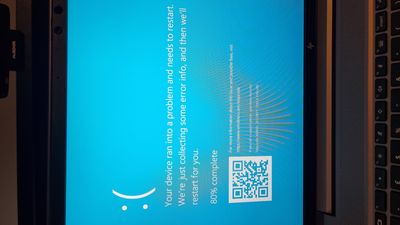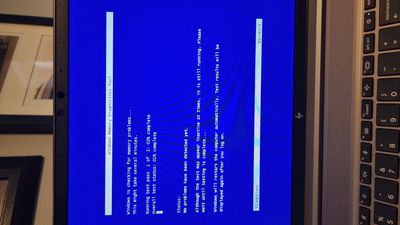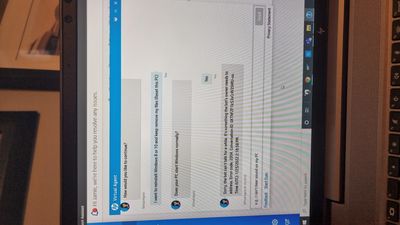-
×InformationNeed Windows 11 help?Check documents on compatibility, FAQs, upgrade information and available fixes.
Windows 11 Support Center. -
-
×InformationNeed Windows 11 help?Check documents on compatibility, FAQs, upgrade information and available fixes.
Windows 11 Support Center. -
- HP Community
- Notebooks
- Notebook Operating System and Recovery
- New Z Book Power G8 32GB Blue Screening

Create an account on the HP Community to personalize your profile and ask a question
01-21-2022 04:26 AM
Hi HP community! I have an exciting new Z Book. 32GB Power G8 32GB RAM. Ready to really have something lightning fast for a busy work schedule.
But.
I have done all initial patching via the HP Support Assistant and I keep hitting a blue screen. Has anyone had similar?
I do wonder if I patched to the bleeding edge and there is some driver issue.
I have installed Bullguard and Google Drive sync and some minor software (qclock, passwordsafe) but otherwise this is really a clean new machine. (All of which was grand on my previous HP elitebook on Win 10 64bit).
Keen to hear community feedback. I cannot easily afford the time needed to run all the possible diagnostics and look for unlisted driver patches etc.
No docking station or anything! Only externals are a microsoft USB wireless keyboard/mouse and a jabra bluetooth headset.
01-25-2022 07:53 AM - edited 01-25-2022 07:53 AM
Thank you for the input.
I don't think getting rid of all the HP stuff off the new HP laptop will be my first step but I will consider it and see if I can check the versions and certification status of kernel/drivers.
Currently I am running a memory test (per attached) and prepping a USB stick to make a OS recovery image.
01-25-2022 08:10 AM
I don't know how big your disk is, but I strongly recommend to make the C-Partition not bigger than 150 GB.
During setup on the "disk-page" select "New" (yellow star) and type in the amount in [MB] (150x1024=153600 MB)
Then you get the MS Recovery Partition at the right place! The rest can be done later in Windows diskmanagement.
01-25-2022 08:16 AM
Hi VH2000 and readers,
The memory check finished without issue. I'm looking at trying to get a USB setup to reinstall windows (though the HP Cloud Recovery Tool seems to be deprecated??)
@VH2000 thanks again for input; but may I ask - why do you recommend making the C partition smaller. I have the new laptop HD received as one partition of 950GB. I understand how to partition; but why do you suggest doing it? I'm really just looking to solve the BSOD issue with the KERNERL_SECURITY_CHECK_ERROR I keep getting.
01-25-2022 08:29 AM - edited 01-25-2022 08:32 AM
1. A cloud recovery is the worst option. You might get an very old Windows Version. From MS you get a 21H2 and with one single update you are ready. Update the drivers and your system is stable.
2. with a separate Partition for your Data (D:) your data are safe when your system crashes. The C-Partition is only needed for the System and your programs. In my life I had many system crashes, but I never lost any data.
3. It is possible to exchange the drivers in an PE-Environment. But to do that you need some knowledge.
01-25-2022 08:45 AM
Hey thanks for the fast updates! I'm on the phone to HP but you're faster 😁
I like the logic re the MS update though I do want the HP Support Assistant etc. as generally I've found them to be very good for managing the system and connected HP devices.
The thing with a MS Windows installation from MS is - where would I get one? I need a valid licensed copy and that - in this instance - comes through HP. So I don't see an option for Windows installation with the HP s/w on it other than from HP unless I'm happy to ditch the HP software?
NB re Partitions - I don't keep any important data locally these days so there's no issue there for me peronally
NNB re the PE env - sounds good and I'd play with it but I haven't much time to do so
However good advice for others maybe too -- I finally got HP and as this laptop was purchased and in warranty they gave me two options - a "DOA" (replacement laptop as it's less than a month since ordered) or a new motherboard replaced on site. I've opted for a DOA so will struggle on and see if the new one is clear of this issue!