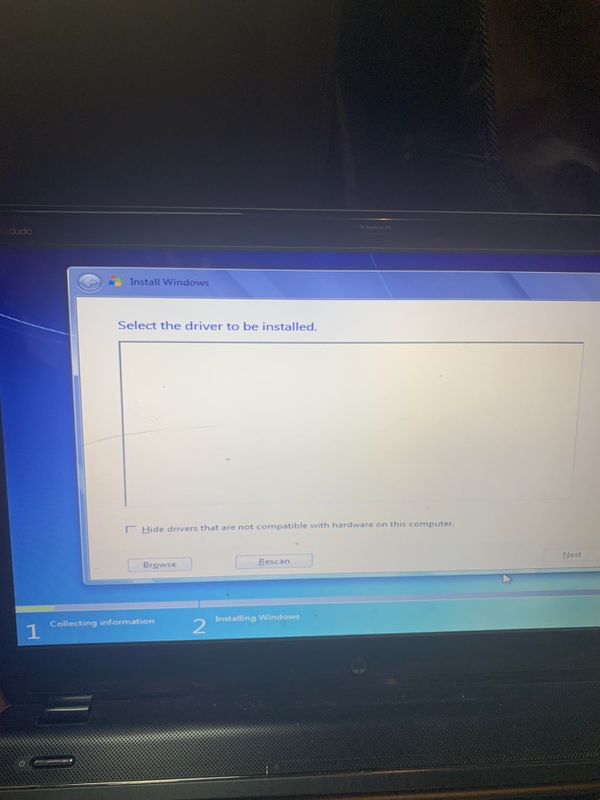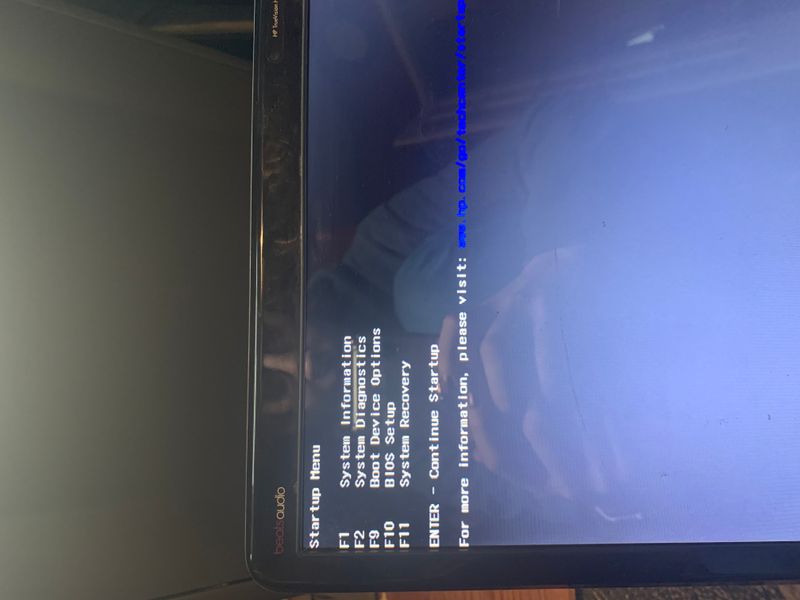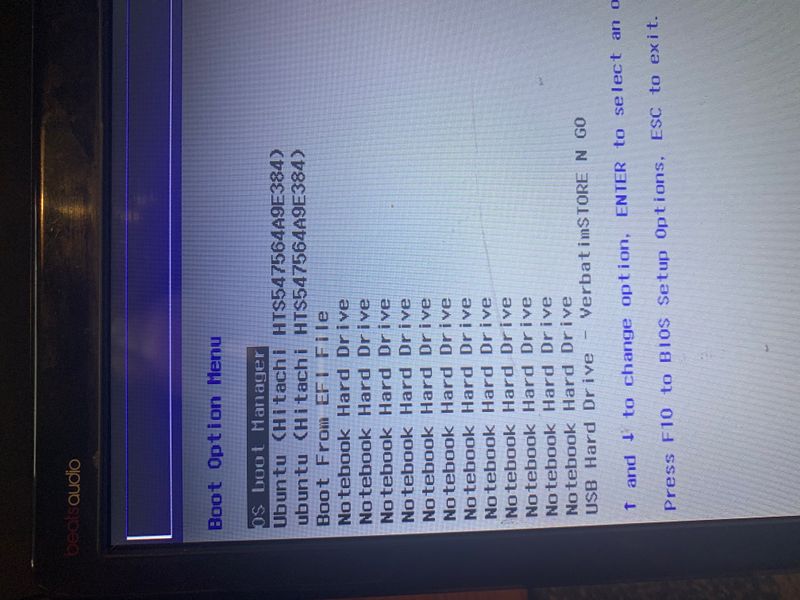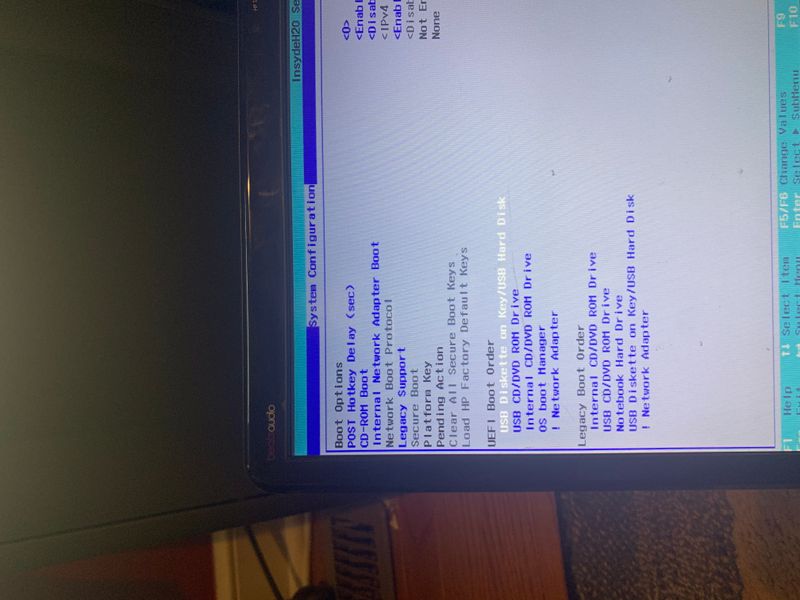-
×InformationNeed Windows 11 help?Check documents on compatibility, FAQs, upgrade information and available fixes.
Windows 11 Support Center. -
-
×InformationNeed Windows 11 help?Check documents on compatibility, FAQs, upgrade information and available fixes.
Windows 11 Support Center. -
- HP Community
- Notebooks
- Notebook Operating System and Recovery
- Re: No recovery manager and can’t install it

Create an account on the HP Community to personalize your profile and ask a question
04-19-2020 02:52 PM
Okay this thing is old. I am selling it though and want to reset to factory. There is no recovery manager other than going back to saved earlier state which does not help me. Went to support page and tried to download it and says something about no softpaq so won’t install. I don’t have any discs and getting rid of it for pretty much nothing so don’t really want to spend anything trying to do this. Just want it fresh for new person. Any help?
Solved! Go to Solution.
04-19-2020 03:04 PM
Hi,
You could download the Windows 7 iso from somewhere like here
Windows 7 Home Premium Free Download ISO 32 Bit 64 Bit
and create a bootable DVD or Pendrive to perform a clean install of Windows 7. Then use the Product key which should be on a sticker on the notebook. Or you can find it by using software that will reveal the product key of the Windows installed.
You can actually also use this product key to activate a clean installation of Windows 10, so you could try installing it.
The product page has drivers available for Windows 7 here:
Hope it helps,
David
04-19-2020 03:04 PM
Hi:
Other than buying recovery disks, if you can still read all 25 characters of the W7 product key on your notebook's case, you can clean install W7. The only place you can get recovery media for your notebook anymore, would be from this vendor...
I have posted the link to the W7 Home Premium 64 bit ISO file. The link will be good for 24 hours from the time I posted it.
You can use the Microsoft tool that I zipped up and attached below to transfer the ISO file to a DVD or USB flash drive so that it is bootable.
After W7 has completed installing, you can install the drivers and available software from your notebook's support page.
04-20-2020 06:30 AM
Thank you. I saved the iso file to my desktop and ran the tool you sent over. I am getting this message below
"Files copied successfully. However, we were unable to run bootsect to make the USB device bootable. If you need assistance with bootsect, please click the (Online Help) link above for more information.".
04-20-2020 06:51 AM
You're very welcome.
I was going to suggest Rufus as an alternative, or if you have a DVD burner, use the free CD Burner XP program from the link below to burn the ISO file to a DVD.
https://www.cdburnerxp.se/en/download
Click on the More Download Options link and select the Default installer (Without installCore) file.
Open the program and the menu will have several options on the menu.
Select the option to Burn ISO file and burn the DVD at the slowest speed you can to get a good burn.
This is the program that I use all the time to make Windows installation media from ISO files.
04-20-2020 08:09 AM
So seems like getting it on the usb worked but cant get it to boot from it. I am not sure what I am doing wrong but just keeps booting like it normally does.
I did open up the file on the usb stick though and there is a setup.exe that pops up to install Windows 7. But when I do that it
stops at the driver screen and cant past it
04-20-2020 08:58 AM
You can't manually install W7 from the flash drive.
It has to be automatic.
There should be several files on the flash drive, including a boot file.
To boot from the flash drive, restart the PC, tap the ESC key to get the menu of options.
Select the F9 boot options menu, and from that, select the USB flash drive and press the Enter key.
The PC should then boot from the flash drive.
04-20-2020 09:06 AM - edited 04-20-2020 09:17 AM
Sorry that is info I put above. I did all of that first and it is booting like normal. I took pictures of what I did on previous post if that helps.
EDIT- instead of Bios I just clicked boot device and it is booting to installing windows. It says:
Load a Driver
A required CD/DVD drive device driver is missing. If you have a driver floppy disk, CD, DVD or USB flash drive please insert it now.