-
×InformationNeed Windows 11 help?Check documents on compatibility, FAQs, upgrade information and available fixes.
Windows 11 Support Center. -
-
×InformationNeed Windows 11 help?Check documents on compatibility, FAQs, upgrade information and available fixes.
Windows 11 Support Center. -
- HP Community
- Notebooks
- Notebook Operating System and Recovery
- Other User Account And Password

Create an account on the HP Community to personalize your profile and ask a question
10-17-2018 08:28 AM
I'm new here and I'm hoping someone can help me.I just reset my laptop to factory setting and now when it starts up ed i get the screen where I have to put in a username and password to unlock it.If I reset it then there shouldn't be any user account right.So how do I start like just bought it brand new without entering any user account or password?
10-18-2018 06:07 PM
Welcome to HP forums, I see that your notebook is asking for a user account and password to log in.
- Provide the notebook model number or the product number for further assistance?
Cheers.
Sandytechy20
I am an HP Employee
10-19-2018 03:53 PM
Thanks for the reply.
I appreciate your time and effort.
Follow the steps mentioned in this HP document to reset the password:- Click here
Let me know if that helps.
If this helps, please mark my post as an accepted solution so that it benefits several others and please give the same post a Kudos for my efforts to help.
Cheers.
Sandytechy20
I am an HP Employee
10-19-2018 04:46 PM
I don't think you understand my problem.It'asking for other user name and password.I tried resetting password but it's not accepting it cause it's asking me to enter a username.If I already reset my laptop to factory default there's is no user yet am I right so how come it's goes to this screen when I reset my laptop?
10-20-2018 02:14 PM
Thanks for writing back to us.
I understood the issue better now.
This could be because of incorrect system recovery.
- How did you perform system recovery on your computer?
Refer to this document for the steps to perform system recovery:- Click here
Cheers.
Sandytechy20
I am an HP Employee
10-20-2018 03:17 PM
Thanks for the response.
I am sending you a private message. Please check the mailbox icon at the top-right corner of this screen.
I hope this helps resolve this issue completely.
Cheers.
Sandytechy20
I am an HP Employee
02-01-2019 08:09 AM
Not sure of your model but this may apply???
HP Consumer PCs - Sign In Screen Stuck on 'Other User' When PBR Reset Fails:
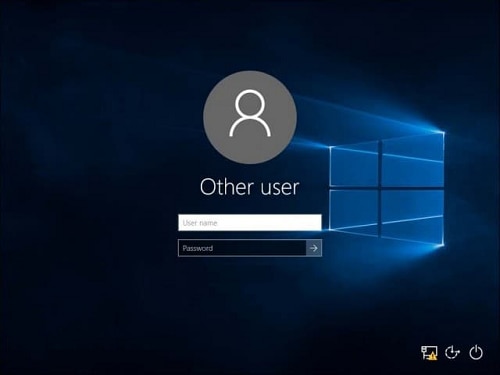
REO
