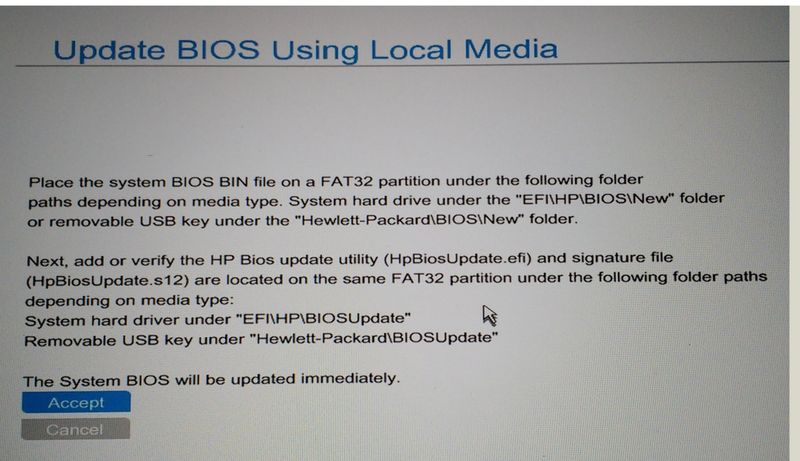-
×InformationNeed Windows 11 help?Check documents on compatibility, FAQs, upgrade information and available fixes.
Windows 11 Support Center. -
-
×InformationNeed Windows 11 help?Check documents on compatibility, FAQs, upgrade information and available fixes.
Windows 11 Support Center. -
- HP Community
- Notebooks
- Notebook Operating System and Recovery
- SP84836 on 840 G2 with Linux

Create an account on the HP Community to personalize your profile and ask a question
01-11-2018 08:39 AM
@pjc123 wrote:@ieee488 wrote:
And neither does Lenovo.
Get your facts before you trash me. In addition to the Windows method, Lenovo provides an ISO file for users of non-Windows OS's. I can't speak for Dell.
Dell doesn't.
Where is the link to these precious ISOs for updating the BIOS?
Let's use the 100S as an example.
https://support.lenovo.com/us/en/downloads/ds105773
I don't see it.
01-11-2018 08:39 AM
Well it seems if you go into the Update BIOS option it gives you pretty much all the information you need. Except the fact the files are extracable from the .exe files. It is really hard to put this information clearly on the website somewhere?
Luckily I remembers I have ~7% I leave unallocated on my SSD as it (use to) be considered good practice to leave some spare space to get used when blocks die. I formatted this to FAT32 and gave it a go.
The only worrying thing is after copleting it seemed to say my BIOS was dated from last year. Will double check it really has gone to the right version.....
So the process is quiet simple. But why the absolutely lack of anything to let you know how to on the website??
01-11-2018 08:41 AM
@kazakore wrote:Well it seems if you go into the Update BIOS option it gives you pretty much all the information you need. Except the fact the files are extracable from the .exe files. It is really hard to put this information clearly on the website somewhere?
Luckily I remembers I have ~7% I leave unallocated on my SSD as it (use to) be considered good practice to leave some spare space to get used when blocks die. I formatted this to FAT32 and gave it a go.
The only worrying thing is after copleting it seemed to say my BIOS was dated from last year. Will double check it really has gone to the right version.....
So the process is quiet simple. But why the absolutely lack of anything to let you know how to on the website??
Gee, let's see how many people run Linux so let's write a KB for it on the HP website.
DUH!
01-11-2018 08:51 AM - edited 01-11-2018 08:52 AM
@ieee488 wrote:
@pjc123 wrote:@ieee488 wrote:
And neither does Lenovo.
Get your facts before you trash me. In addition to the Windows method, Lenovo provides an ISO file for users of non-Windows OS's. I can't speak for Dell.
Dell doesn't.
Where is the link to these precious ISOs for updating the BIOS?
Let's use the 100S as an example.
https://support.lenovo.com/us/en/downloads/ds105773
I don't see it.
I used the Thinkpad X230 as it's what I used to own. Also you should compared the ThinkPads against the EliteBooks as botrh are Enterpirise range notebooks.
Being a bootable ISO it's a simple matter of using dd to put it onto a USB drive and booting from it! It's not actually an application you open from a running copy of Windows which then puts you into update mode on Restart, which is how the HP one wants to work.
"
The BIOS Update CD can boot the computer disregarding the operating systems and update the UEFI BIOS
https://download.lenovo.com/pccbbs/mobiles/g2uj26uc.txt
When I had my X230 they had it all listed and selected under choosing Linux as the OS but you're right they also seem to have removed that option. But at least they make it clear there is a bootable CD/USB option, which shoukld be clear to anybody is actually OS independant. It's not put in an .exe file, which is usually Windows only for a start!!
01-11-2018 08:53 AM
@kazakore wrote:
@ieee488 wrote:
@pjc123 wrote:@ieee488 wrote:
And neither does Lenovo.
Get your facts before you trash me. In addition to the Windows method, Lenovo provides an ISO file for users of non-Windows OS's. I can't speak for Dell.
Dell doesn't.
Where is the link to these precious ISOs for updating the BIOS?
Let's use the 100S as an example.
https://support.lenovo.com/us/en/downloads/ds105773
I don't see it.
Being a bootable ISO it's a simple matter of using dd to put it onto a USB drive and booting from it! It's not actually an application you open from a running copy of Windows which then puts you into update mode on Restart, which is how the HP one wants to work.
"
The BIOS Update CD can boot the computer disregarding the operating systems and update the UEFI BIOShttps://download.lenovo.com/pccbbs/mobiles/g2uj26uc.txt
When I had my X230 they had it all listed and selected under choosing Linux as the OS but you're right they also seem to have removed that option. But at least they make it clear there is a bootable CD/USB option, which shoukld be clear to anybody is actually OS independant. It's not put in an .exe file, which is usually Windows only for a start!!
You just don't get it.
That is a one of.
There are hundreds of others that don't have it.
the 100S for example.
01-11-2018 08:57 AM
@ieee488 wrote:Gee, let's see how many people run Linux so let's write a KB for it on the HP website.
DUH!
Seeing as they went to the effort to get their laptops Canonical Certified, they openly advertise Suse Enterpise Linux as a solution and the majority of the servers will be running Linux Yes THey Most Certainly SHould right a KB article and add a couple of lines here and there when needed. Probably actually save them time compared to having to respond to respond to personal emails of people contacting Support as it's not explained!
01-11-2018 09:05 AM
@kazakore wrote:So I'm imaging HP claims to want to support Ubuntu and other Linux OSes am I???
http://www8.hp.com/us/en/campaigns/ubuntu/index.html
imaging? what is that?
want is not the same as do
01-11-2018 09:05 AM
@kazakore wrote:The only worrying thing is after copleting it seemed to say my BIOS was dated from last year. Will double check it really has gone to the right version.....
Yeah version 1.22 dated as 12/12/17 is correct for the fix according to https://support.hp.com/us-en/document/c05869091
Happy days! 🙂
01-11-2018 09:07 AM
@ieee488 wrote:
@kazakore wrote:So I'm imaging HP claims to want to support Ubuntu and other Linux OSes am I???
http://www8.hp.com/us/en/campaigns/ubuntu/index.html
imaging? what is that?
If you don't uderstand what an extrememly obvious typo is then it's no surprise you don't understand anything else rather simple either!