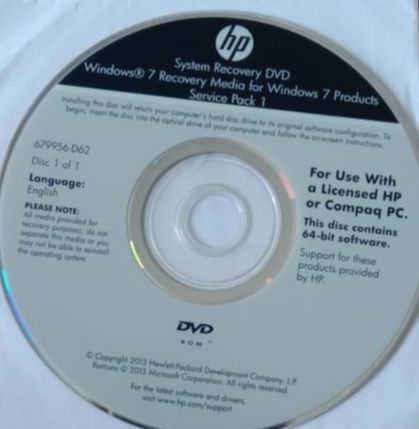-
×InformationNeed Windows 11 help?Check documents on compatibility, FAQs, upgrade information and available fixes.
Windows 11 Support Center. -
-
×InformationNeed Windows 11 help?Check documents on compatibility, FAQs, upgrade information and available fixes.
Windows 11 Support Center. -
- HP Community
- Notebooks
- Notebook Operating System and Recovery
- Re: System recovery

Create an account on the HP Community to personalize your profile and ask a question
10-14-2019 12:33 AM
Solved! Go to Solution.
Accepted Solutions
10-15-2019 12:20 PM
@Anonymous
First of all, the disk is NOT a CD, but a DVD -- as clearly indicated on the label -- as a CD is not big enough to hold the files needed for full recovery media.
Second, recovery using that starts with reformatting the ENTIRE drive -- and that will remove all partitions on the drive, including any you used for Linux. There is no way around that, as that is how the recovery works.
I am a volunteer and I do not work for, nor represent, HP

10-14-2019 09:15 AM
@Anonymous
The recovery media SHOULD have worked, but if you drive was failing, of course, it will not.
Saying just you "can't reinstall" tells us nothing useful; instead, you need to provide details of what you did and what errors you encountered in the process.
I am a volunteer and I do not work for, nor represent, HP

10-14-2019 10:58 AM
10-14-2019 12:10 PM
@Anonymous
I'm not aware of HP Recovery Media being only a single CD. The media I have for my older DV6 consists of several DVDs and a driver CD. If you booted from what was the driver CD, that might not have worked.
Doing a built-in System Reset does not use the Recovery media, but instead, uses the Recovery partition -- and if that is corrupted in any way (which can happen routinely over time), that build-in reset will not work and you then have to resort to using HP Recovery Media.
I am a volunteer and I do not work for, nor represent, HP

10-15-2019 05:43 AM
Sir, My recovery CD has started working somehow. I have one more confusion that is, my computer came with dual boot system i.e. windows and Ubuntu, and I am just going to install windows now. Will this cause some problem ?
As the recovery CD says it will return the hard drive to factory configuration.
10-15-2019 12:20 PM
@Anonymous
First of all, the disk is NOT a CD, but a DVD -- as clearly indicated on the label -- as a CD is not big enough to hold the files needed for full recovery media.
Second, recovery using that starts with reformatting the ENTIRE drive -- and that will remove all partitions on the drive, including any you used for Linux. There is no way around that, as that is how the recovery works.
I am a volunteer and I do not work for, nor represent, HP

10-15-2019 06:55 PM
I am sure it will be formatting the entire drive.
I want to know " will recovery be working without using Ubuntu DVD to install it ? " .
I have read somewhere else that windows and Ubuntu uses different file formats . That's why, Ubuntu partition is not available to use while booting in windows.
Using the recovery DVD will return the hard drive to factory configuration . It means it will also create a partition for Ubuntu to be installed with different file format . And as I said earlier " I am not going to install it ". Will this cause any trouble?
I am asking this question because I have passed through similar situations ( according to me). On my another HP notebook ( with dual boot i.e. windows and BOSS Linux ) l accidentally deleted BOSS Linux partition to get more space on C drive ( on which windows was installed) . This caused the failure of complete system. I was unable to boot in windows and BOSS Linux.
That's why I think, not having any of the operating system cause the failure of complete system.