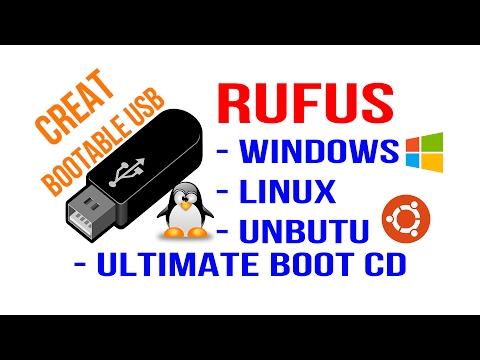-
×InformationNeed Windows 11 help?Check documents on compatibility, FAQs, upgrade information and available fixes.
Windows 11 Support Center. -
-
×InformationNeed Windows 11 help?Check documents on compatibility, FAQs, upgrade information and available fixes.
Windows 11 Support Center. -
- HP Community
- Notebooks
- Notebook Operating System and Recovery
- Trouble with System Restore when replacing hard drive

Create an account on the HP Community to personalize your profile and ask a question
07-04-2018 09:47 PM - edited 07-04-2018 10:39 PM
Hi all. My Pavilion dv6 hard drive is failing. Bad sectors, software not functioning, squirrelly boots. I have a set of HP recovery disks (Windows 7) so I installed a new hard drive, inserted Disk 1 of 3, and restarted. The machine went through Disk 1, prompted me to insert Disk 2, then prompted me to install Disk 3. But nothing happened with Disk 3 and the recovery stalled. Tried this several times. Seems something is wrong with Disk 3.
So I reinstalled the original hard drive and managed to get into the restore menu. I reinstalled windows from the recovery partition, and now that disk seems better. I then used the Recovery Manager to create a new recovery media out of a USB stick. That seemed to work fine.
Then I reinstalled the new hard drive, inserted the USB stick, hit ESC as it started and entered the Startup Menu. Selected F9, and the USB stick is visible as one of the Boot Options. I select the USB, hit enter, and I get the BOOTMGR is missing error. I tried this multiple times. So then I hit F10 to enter the BIOS. Legacy support is on, and I made the USB drive as the first selection in both boot menus. Restarted and I continue to get the BOOTMGR missing error.
I'm at a loss. What do I try next? If I can't use any of the system recovery media, all I can think of doing is buying a copy of Windows 10 and just installing that. However, the laptop is almost 6 years old, so maybe it's time to stop spending money on this machine and just buying something new.
Any ideas?
Thanks in advance,
Mark
Solved! Go to Solution.
Accepted Solutions
07-04-2018 10:28 PM - edited 07-04-2018 10:45 PM
**Click Accept as Solution on a Reply that solves your issue**
***Click the "YES" button if you think this response was helpful.***
07-04-2018 10:28 PM - edited 07-04-2018 10:45 PM
**Click Accept as Solution on a Reply that solves your issue**
***Click the "YES" button if you think this response was helpful.***
07-04-2018 10:58 PM
Thanks for the reply.
I did try to download a Windows 7 ISO file. I went to MS (https://www.microsoft.com/en-us/software-download/windows7) and entered the license key off the bottom of the laptop. However, once I did that I received this error message:
"The product key you entered appears to be for software pre-installed by the device manufacturer. Please contact the device manufacturer for software recovery options."
So it doesn't appear I can get a Windows 7 ISO file. I just realized I do have a Windows 8 ISO file, but I never liked Windows 8. If I used that disk, I'd end up upgrading to Windows 10 anyway, so I might as well just go directly to that.
Mark
07-04-2018 11:02 PM - edited 07-04-2018 11:05 PM
Microsoft won't let you download as you found out-makes no sense but they make the rules. That is why I posted links to sites where you can download.
The first link is to a site that uploads/hosts ISO's. The second link is a site that provides a tool to download directly from MS.
**Click Accept as Solution on a Reply that solves your issue**
***Click the "YES" button if you think this response was helpful.***
07-06-2018 10:25 PM
Cheryl,
Thanks for the help! I followed your instructions and managed to reinstall Windows 7 using the ISO file and Rufus. Now I'm in the middle of the incredibly tedious driver install, since I can't use the HP driver recovery CD.
I think I'm all set, eventually I should be able to get back where I was before I changed the hard drive. Although I have to admit this has been such a pain that I might have been better off replacing the machine. 🙂
Thanks again, your help was invaluable.
Mark
07-07-2018 01:07 AM
You're very welcome. Installing fresh Windows is a tedious and long task. You might want to look into Imaging software for future use. That way you just restore the Image and you are back to the point in time of a fresh install-without all the work. I keep a couple of images on an external usb hdd.I use Macrium Free but other members here like AOMEI ,also free.
https://www.macrium.com/reflectfree
https://www.backup-utility.com/
**Click Accept as Solution on a Reply that solves your issue**
***Click the "YES" button if you think this response was helpful.***