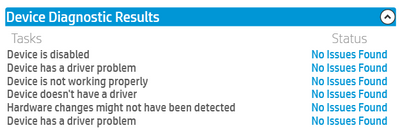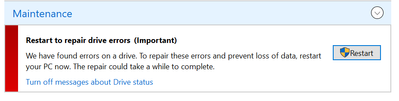-
×InformationNeed Windows 11 help?Check documents on compatibility, FAQs, upgrade information and available fixes.
Windows 11 Support Center. -
-
×InformationNeed Windows 11 help?Check documents on compatibility, FAQs, upgrade information and available fixes.
Windows 11 Support Center. -
- HP Community
- Notebooks
- Notebook Operating System and Recovery
- Unable to repair Drive Errors

Create an account on the HP Community to personalize your profile and ask a question
08-03-2021
09:10 AM
- last edited on
08-06-2021
01:38 PM
by
![]() RodrigoB
RodrigoB
There is some error with the C drive in my HP elitebook 840 G7 notebook. I do apologize for the board incase I chose it incorrectly.
So when I use HP Operating System Check through the HP support assistant, it shows that the device has no driver issues.
However when I go to Security and Maintenance in the Control Panel, it shows this.
Clicking on the restart button just repeats what happens when I turn on the computer; the computer says something along the lines of 'Press something to skip disk check within x seconds' followed by 'Scanning Windows (C:)'. This has happened for more than a month now without any results with the same message under Security and Maintenance, so I want to ask is my computer in danger and what can I do to fix it?
I can list all information about my laptop if that would help find a solution, thank you in advance.
Solved! Go to Solution.
Accepted Solutions
08-03-2021 09:54 AM - edited 08-03-2021 09:55 AM
You're very welcome.
Unfortunately, I don't know why things like that happen, but they do.
If you don't get a failure code, run the checkdisk utility in Windows and see if that will repair the drive.
Here's how to do that.
How to Run CHKDSK in Windows 10 [3 Easy Ways] - Super Easy
If that fails to resolve the problem and you don't get any failure codes, I recommend that you back up your files and use the HP Cloud Recovery Client to create a bootable USB recovery drive that will reinstall W10, the drivers and the software that originally came with your notebook.
There is probably some kind of major problem with your Windows installation.
I attached the instructions for this process below. To install the drivers and software, read the info on pages 10 & 11.
Here is the link to the utility to create the bootable recovery drive.
This package provides the Cloud Recovery Client for supported computer models running a supported operating system. This Client Utility enables users to download the Recovery Kit from the cloud
https://ftp.hp.com/pub/softpaq/sp113001-113500/sp113100.exe
Most HP Elitebooks come with a 3 year warranty, so if yours does too, your other option would be to contact HP customer support for the Middle East for further assistance.
08-03-2021 09:13 AM
When the message comes up regarding the disk check, are you letting it do the check or are you pressing a key to skip it.
This has nothing to do with drivers.
I am a volunteer and I do not work for, nor represent, HP

08-03-2021 09:16 AM
Hi:
I recommend that you run a disk check by restarting the PC, press the ESC key to get the menu of options, and select the F2 Diagnostics option.
Run the hard drive test and see what it reports.
If you get a 24 character failure ID code, it would mean that you should replace the drive as it may fail soon.
Usually failures occur at the worst possible time.
What you should do now is to back up any files you don't want to lose onto a portable hard drive for safekeeping.
You can replace the drive right away, or you can continue to use the notebook until it won't boot up due to total drive failure.
08-03-2021 09:43 AM
Thank you for the help, as instructed I am doing the hard drive test. The quick scan said the hard drive passed the tests, so I am doing the full scan, so it will be a full 2 hours till the results come. It sucks if I do get the 24 character code but what can you do.
Is there any reason why it happens btw, so that I can try to prevent any similar issues in the future?
08-03-2021 09:54 AM - edited 08-03-2021 09:55 AM
You're very welcome.
Unfortunately, I don't know why things like that happen, but they do.
If you don't get a failure code, run the checkdisk utility in Windows and see if that will repair the drive.
Here's how to do that.
How to Run CHKDSK in Windows 10 [3 Easy Ways] - Super Easy
If that fails to resolve the problem and you don't get any failure codes, I recommend that you back up your files and use the HP Cloud Recovery Client to create a bootable USB recovery drive that will reinstall W10, the drivers and the software that originally came with your notebook.
There is probably some kind of major problem with your Windows installation.
I attached the instructions for this process below. To install the drivers and software, read the info on pages 10 & 11.
Here is the link to the utility to create the bootable recovery drive.
This package provides the Cloud Recovery Client for supported computer models running a supported operating system. This Client Utility enables users to download the Recovery Kit from the cloud
https://ftp.hp.com/pub/softpaq/sp113001-113500/sp113100.exe
Most HP Elitebooks come with a 3 year warranty, so if yours does too, your other option would be to contact HP customer support for the Middle East for further assistance.
08-03-2021 10:57 AM
Thank you very much. The CHKDSK also couldnt find a fault and infact said nothing was wrong with the Hard Disk. So I will look into the link you sent and make use of my warranty. Thank you very much, this has helped a lot!