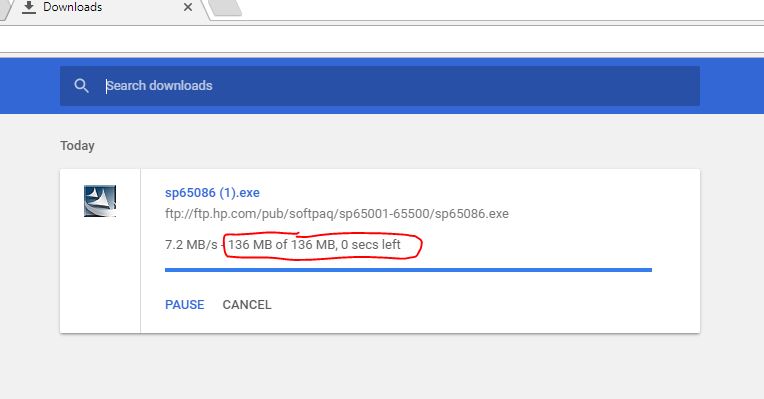-
×InformationWindows update impacting certain printer icons and names. Microsoft is working on a solution.
Click here to learn moreInformationNeed Windows 11 help?Check documents on compatibility, FAQs, upgrade information and available fixes.
Windows 11 Support Center. -
-
×InformationWindows update impacting certain printer icons and names. Microsoft is working on a solution.
Click here to learn moreInformationNeed Windows 11 help?Check documents on compatibility, FAQs, upgrade information and available fixes.
Windows 11 Support Center. -
- HP Community
- Notebooks
- Notebook Operating System and Recovery
- Re: W7 on HP Envy 15?

Create an account on the HP Community to personalize your profile and ask a question
08-18-2017 10:50 AM
I’ve had an Envy 15 – J151SA for a couple of years. It’s running Windows 10, and I’ve suffered it long enough. Is it possible to run W7-64 on this machine?
The HP website lists it as “supported” for W7 yet, when I look for drivers, it informs me that only 8.1 and 10 are available.
All help very much appreciated!
Solved! Go to Solution.
Accepted Solutions
09-20-2017 09:05 AM
You're welcome.
I tried to download the link and it downloaded the complete 136MB. Below mentioned is the screenshot from my computer:
I suggest you try to use a different browser like Google Chrome, Internet Explorer, Mozilla Firefox, etc.
Cheers! 🙂
08-19-2017 02:25 PM - edited 08-19-2017 02:26 PM
Let me take a moment to thank you for posting on the HP Support Forums.
I came across your post and would like to help. I understand that you have an HP ENVY 15-j151sa Notebook PC and would like to install Win7 on it.
I would like to mention that HP does not recommend downgrading the operating system to a lower version than the one that originally came with the laptop. However, you may get back to the original operating system i.e. Win8.1. You may refer to this HP document to know the different ways to perform a system recovery.
If the recovery partition on the hard drive is not working due to some reason then you could contact our HP phone support to obtain the recovery disks for Win8.1
I hope this answers this question. Feel free to keep me posted for any questions. All the best! 🙂
08-19-2017 02:33 PM
Kind of you to reply, but that isn't what I wanted to know. I certinaly wouldn't want to run 8.1 either.
Are W7 drivers available for the hardware on this machine or not please?
And why does your page say it's "supported" for W7 if it isn't?
http://www8.hp.com/us/en/ad/windows-10/win7supporteddevices.html
Thank you
08-19-2017 03:18 PM
You're welcome.
Technically this laptop should be able to install Win7. But there are no drivers developed by HP for Win7. As a workaround, you will have to search and install the drivers from third-party websites. But I cannot assure you the authenticity of such drivers.
The HP Envy series has many sub models. Few models were shipped with Win7 and other were shipped only with Win8 and Win10. But this Envy model surely comes with Win8.1.
Hope this helps. Let me know if you have any further questions. Have a great day!
09-16-2017 06:40 PM
Well, I’ve tried. And tried. I can’t get W7 to install. Whether I boot it from a DVD or USB stick, I get to the ”Install” button, then it tells me a CD/DVD driver is missing. I’ve spent the best part of a day on various forums trying to find how to get past this, but there are as many answers as there are forums, and none of them help.
I’ve made the BIOS changes to get it to boot successfully from W7 DVD/USB stick; even tried formatting the hard disk first; but it always comes up with the missing driver message, and I can get no further.
I am using a genuine W7 DVD, but I’ve borrowed all sorts of copies etc and tried them too – same result.
What is preventing me from performing this initial W7 install? Is there any way round it at all? I am honestly at the point where I hate W10 (and of course 8.1) so much that I simply refuse to use it any more. If I can’t get W7 to work on this machine, I’m going to have to do what I swore never to and get a Mac.
Thanks for any help you may be able to give me…
09-18-2017 11:47 AM
You're most welcome.
I did some further research on this and found what could potentially block the Win7 installation.
I suggest you to perform the steps mentioned under "Pavilion, Presario, and Envy Notebook Computers" from this HP document.
These steps will help in disabling the secure boot> Then you may try to install the Win 7.
Good luck! 🙂
09-18-2017 11:59 AM
Sorry, but I think you misunderstand. I have already disabled secure boot. If I hadn't, I don't think I'd succeed in booting from the USB stick, or DVD drive.
Let me try and explain it again... it boots fine from my W7 install stick, or even DVD, and gets to the point where I choose UK English as my setup option. Then it gives me the choise of "Install Now" or "Repair my computer".
When I click on "Install Now", I get the error message, and can't go further.
It SEEMS to be looking for an AHCI or SATA driver. I found an AMD SATA driver, and clicked on it - it tried to use it, but said it was the wrong version, so I suspect I just need the correct driver.
Can you provide it please?
Thank you
09-18-2017 12:20 PM
Thanks for the clarification.
I'm afraid that during the installation, the AHCI, etc. drivers should be installed by the operating system itself. We do not have to install these drivers separately like we do for the audio, graphics, etc.
Unfortunately, there are no drivers available. on the HP website too. Hence I don't recommend going with Win7.
Hope this information helps!
09-20-2017 04:21 AM
Yeah already done all that thanks. You have to, to get to the point where the error occurred.
I've done it a different way now, and am almost there, however there are one or two drivers I can't get. The problem seems to be with your ftp site - SP65086 downloads partially.
ftp://ftp.hp.com/pub/softpaq/sp65001-65500/sp65086.exe
It's listed at 136MB, but says "Complete" at about 75MB. Then when you try to install it, it reports as corrupt.
Can you help me get a good copy of it please?
Thank you
09-20-2017 09:05 AM
You're welcome.
I tried to download the link and it downloaded the complete 136MB. Below mentioned is the screenshot from my computer:
I suggest you try to use a different browser like Google Chrome, Internet Explorer, Mozilla Firefox, etc.
Cheers! 🙂
Didn't find what you were looking for? Ask the community