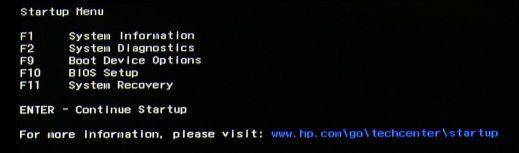-
×InformationNeed Windows 11 help?Check documents on compatibility, FAQs, upgrade information and available fixes.
Windows 11 Support Center. -
-
×InformationNeed Windows 11 help?Check documents on compatibility, FAQs, upgrade information and available fixes.
Windows 11 Support Center. -
- HP Community
- Notebooks
- Notebook Operating System and Recovery
- Water damaged laptop, replaced motherboard but it still does...

Create an account on the HP Community to personalize your profile and ask a question
09-17-2019 07:52 PM
I'm trying to repair a laptop that had water spilled on it. It won't boot at all.
I replaced the motherboard with a working one, but it still won't boot.
The only signal I get from the computer is an amber flashing light when I plug it in via charger.
How do I fix this?
09-18-2019 04:19 PM
Hard drives are sealed, so there is no way for water to get into them, but the electrical contacts are not, and if water touched those, it's possible the drive controller got shorted out, and if that happened, the drive will simply not spin up.
You should consider running the built-in hardware diagnostics to see which devices, if any, have failed.
You do that by pressing the Esc key repeatedly while rebooting the PC.
Eventually, you should the the HP Startup Menu that looks something like the one below:
When that appears, press the key indicated for running System Diagnostics -- and report back here what it finds.
I am a volunteer and I do not work for, nor represent, HP