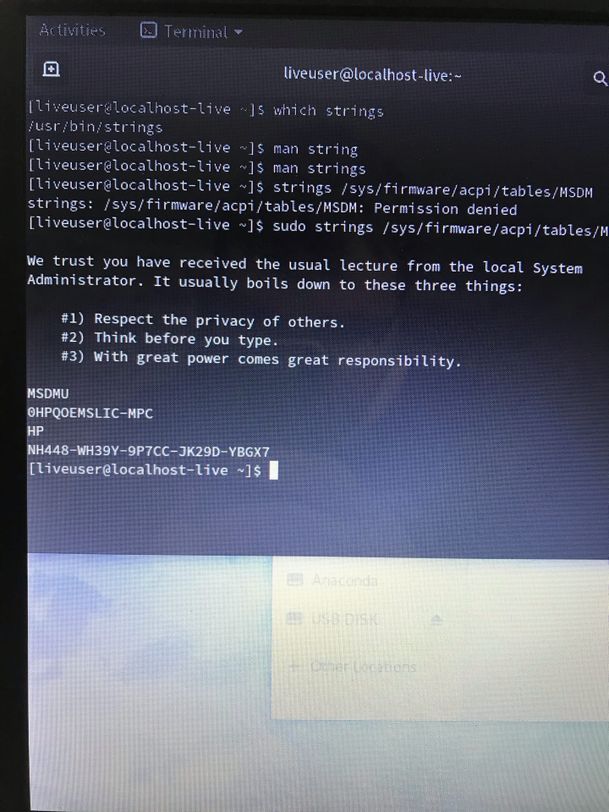-
×InformationNeed Windows 11 help?Check documents on compatibility, FAQs, upgrade information and available fixes.
Windows 11 Support Center. -
-
×InformationNeed Windows 11 help?Check documents on compatibility, FAQs, upgrade information and available fixes.
Windows 11 Support Center. -
- HP Community
- Notebooks
- Notebook Operating System and Recovery
- What windows version should i download

Create an account on the HP Community to personalize your profile and ask a question
04-01-2020 04:24 AM
using live usb i have got an OEM key from my laptop https://support.hp.com/ru-ru/product/hp-15-r200-notebook-pc-series/7486447/model/7851750?sku=M1L59EA
i don't know which windows version this key is for: pro or home?
04-01-2020 04:57 AM
Hi
ShowKeyPlus from the Microsoft Store (probably the best choice).
https://www.microsoft.com/en-us/p/showkeyplus/9pkvzcprx9nv?activetab=pivot:overviewtab
The output is like this....
ShowKeyPlus - Windows Product Key Information
Product Name: Windows 10 Home
Version: 12345.678 (64-bit OS)
Product ID: 00000-00000-00000-AAOEM
Installed Key: 12345-67890-09876-54321
OEM Key: MICRO-SOFTY-WINDO-WSTEN-64BIT
OEM Edition: Win 10 RTM Core OEM:DM
ALSO
KeyFinderInstaller may help.…
It gives this…. – CD Key: 12345-67890-09876-54321
ELSE
There is a possibility of finding the same value in the Registry....
USING RegEdit the key is listed below and it’s content also shown.
Computer\HKEY_LOCAL_MACHINE\SOFTWARE\Microsoft\Windows NT\CurrentVersion\SoftwareProtectionPlatform
BackupProductKeyDefault 12345-67890-09876-54321
Three different names for the same value in 3 different software methods.
The Linux method you used only gives a small amount of info.
sudo cat /sys/firmware/acpi/tables/MSDM | strings | tail -n 1
but it will match one of the above.
04-01-2020 07:06 AM
Hi, @adangreen
The product specs for your model indicate that it came with W8.1 'standard,' not Pro.
https://support.hp.com/us-en/document/c04595131
If you upgraded to W10 then you would install W10 Home.
If you did not upgrade to W10, download the plain W8.1 ISO file from the link below.
https://www.microsoft.com/en-us/software-download/windows8ISO
Use the Microsoft tool that I zipped up and attached below that you will need to transfer the ISO file to a DVD or USB flash drive so that it is bootable.
After Windows installs, you can install the drivers and available software from your notebook's support page.
https://support.hp.com/ru-ru/drivers/selfservice/HP-15-Notebook-PC-series/7486447/model/7851750