-
×InformationNeed Windows 11 help?Check documents on compatibility, FAQs, upgrade information and available fixes.
Windows 11 Support Center. -
-
×InformationNeed Windows 11 help?Check documents on compatibility, FAQs, upgrade information and available fixes.
Windows 11 Support Center. -
- HP Community
- Notebooks
- Notebook Operating System and Recovery
- Windows 10 does not recognize the TPM

Create an account on the HP Community to personalize your profile and ask a question
06-27-2021 03:53 AM - edited 06-27-2021 04:03 AM
Hello,
I have a problem with the HP Pavilion Gaming 15-ec0007nc and the TPM specifically on x64 Windows 10 Home 21H1 (OS build: 19043.1081).
The problem is that TPM is Enabled in the BIOS, it is listed in the device manager as AMD PSP 10.0 Device, but in tpm.msc the message "Compatible TPM cannot be found" is displayed.
I would add that the system has been reinstalled several times, always using an advanced method, and all partitions have been removed. Sometimes it was using Rufus and sometimes using an official program from Microsoft (the current system was installed using the Media Creation Tool)
In CMD using the command "wmic / namespace: \\ root \ cimv2 \ security \ microsofttpm path win32_tpm get * /format:textvaluelist.xsl "error message" No Instance (s) Available. "
Here is a listing of PowerShell (Get-tpm command) PS C: \ WINDOWS \ system32> Get-tpm
TpmPresent: False
TpmReady: False
TpmEnabled: False
TpmActivated: False
TpmOwned: False
RestartPending: False
ManufacturerId: 0
ManufacturerIdTxt:
ManufacturerVersion:
ManufacturerVersionFull20:
ManagedAuthLevel: Full
OwnerAuth:
OwnerClearDisabled: True
AutoProvisioning: NotDefined
LockedOut: False
LockoutHealTime:
LockoutCount:
LockoutMax:
SelfTest:
Here are the methods I tried:
- TPM BIOS Clear
- Pre-installed all drivers using HP Support Assistant
- I tried installing new Windows on a second drive
- Driver change from AMD PSP 10.0 Device to Trusted Module 2.0 (which is the driver default in Windows)
06-27-2021 07:23 AM - edited 06-27-2021 07:28 AM
Hi:
Something else is wrong.
The AMD PSP device and TPM are two separate devices, as you can see from the screenshot of my HP 15-ee047nr notebook with the Ryzen 4500 processor.

See of the TPM 2.0 device shows up as a hidden device in the device manager when you select the Show hidden devices option in the device manager view tab.
Have you installed the latest Ryzen mobile chipset driver for your notebook from the AMD website?
AMD Ryzen™ and Athlon™ Mobile (Chipset) Drivers & Support | AMD
Maybe that will help. I installed the chipset driver. I'm pretty sure that the TPM device was present since I got the notebook.
it is running W10 21H1 as well.
06-27-2021 07:58 AM - edited 06-27-2021 07:59 AM
Hello,
I've even done that several times and still nothing. I'm adding a log from the installation and a photo of my device manager
Log:
https://drive.google.com/file/d/1qF-_Eq8dZt7CcIjJywxpolGJst5-7M3b/view?usp=sharing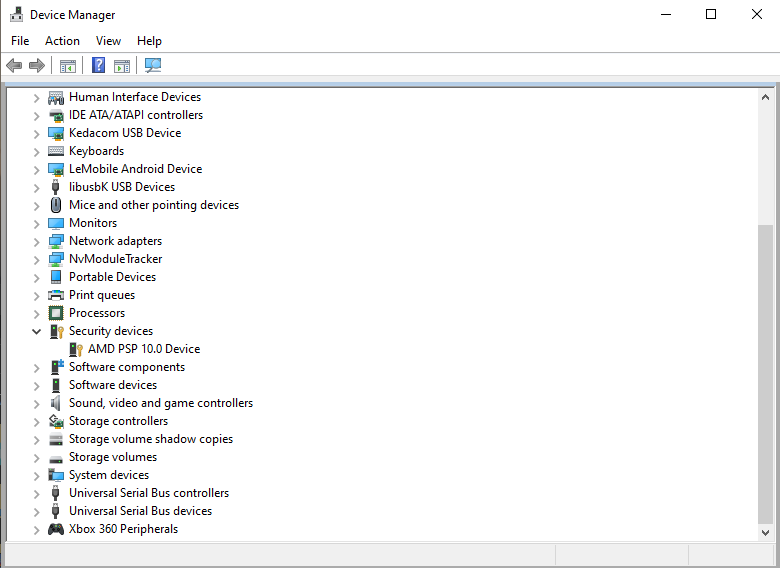
06-27-2021 08:03 AM
Hi:
Unfortunately, I wouldn't know what the problem could be.
Your first report shows no indication of a TPM being present.
I don't know enough about this device to give further advise, such as what would happen if you disabled the TPM in the BIOS, restarted the PC and ran the PC with the TPM disabled for a bit and then went into the BIOS and enabled it again.
06-27-2021 08:08 AM
I would have to conclude one of two things...
Your country does not allow TPM devices to be installed.
It used to be that way in Russia and China. I don't know if that has changed.
The TPM device has failed and the motherboard would have to be replaced.
06-27-2021 08:31 AM
I am from the Czech Republic, there is no problem with TPM. I would probably agree that TPM could be dysfunctional. The laptop is under warranty, so I can go to the dealer to have it repaired. But in our country, they have 30 days by law to do that, which is a long time for me.
