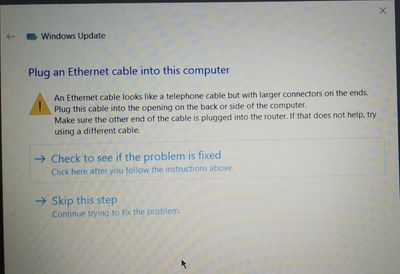-
×InformationNeed Windows 11 help?Check documents on compatibility, FAQs, upgrade information and available fixes.
Windows 11 Support Center. -
-
×InformationNeed Windows 11 help?Check documents on compatibility, FAQs, upgrade information and available fixes.
Windows 11 Support Center. -
- HP Community
- Notebooks
- Notebook Operating System and Recovery
- Windows update are not installing successfully

Create an account on the HP Community to personalize your profile and ask a question
10-06-2021 10:14 AM
As usual After updating my windows 10 it asks to restart the system.. But after restarting my laptop.. it shows the message that "we couldn't complete the updates... Undoing changes.. Don't turn off your computer"
And it shows error code (0x80070002)
I tried to download the updates and installing it but every time after restarting it shows the same message...
It's now irritating me
I troubleshoot the windows update and it shows some ethernet cable issue but I haven't use it yet I always connect internet with my mobile's Hotspot
I also deleted all files and folder under SoftwareDistribution folder but nothing happen
Anyone here plz help!
10-08-2021 12:35 AM
It's not a hardware issue.
But you can replace the HDD with an SSD and start a new installation.
https://www.microsoft.com/de-de/software-download/windows10
prepare the USB-Stick (8GB) and boot
When ready you need an USB-Sata adapter to transfer your personal files to the new SSD