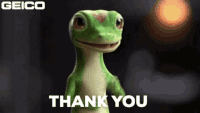-
×InformationNeed Windows 11 help?Check documents on compatibility, FAQs, upgrade information and available fixes.
Windows 11 Support Center. -
-
×InformationNeed Windows 11 help?Check documents on compatibility, FAQs, upgrade information and available fixes.
Windows 11 Support Center. -
- HP Community
- Notebooks
- Notebook Operating System and Recovery
- can't find the cloud recovery image for product ID 2dv78ua

Create an account on the HP Community to personalize your profile and ask a question
01-28-2023 07:21 AM
You can use the HP cloud recovery tool and a 32 GB USB flash drive to create a bootable USB recovery drive that will reinstall W10, the drivers and the software that originally came with your notebook.
Here is an info link for how to use the utility.
HP Consumer PCs - Using the HP Cloud Recovery Tool in Windows 11 and 10 | HP® Customer Support
If you have to use the utility on another PC, you will need to enter your notebook's product number in the tool's search window in order to proceed to make the recovery media.
Your PC's product number is: 2DV78UA#ABA
01-29-2023 02:46 AM
The cloud recovery image for your HP Notebook - 15-Bs020wm with product ID 2dv78ua can typically be obtained from the HP website or through HP support. Try visiting the HP support website and entering your product ID or model number. You may also be able to find the recovery image through a search engine by searching for "HP 15-Bs020wm cloud recovery image."
If the answer was helpful to you, please appreciate the effort and vote below by clicking on "Yes".
This will help me a lot and encourage me to give better answers.
My website