-
×InformationNeed Windows 11 help?Check documents on compatibility, FAQs, upgrade information and available fixes.
Windows 11 Support Center. -
-
×InformationNeed Windows 11 help?Check documents on compatibility, FAQs, upgrade information and available fixes.
Windows 11 Support Center. -
- HP Community
- Notebooks
- Notebook Operating System and Recovery
- chrome recovery utility doesn’t work for chromebook x360

Create an account on the HP Community to personalize your profile and ask a question
03-28-2019 01:44 PM
The chromebook stopped working, with a black screen. Does start, but Screen remains dark. Tried the chrome recovery utility with USB stick and with SDcard. Both without result.
03-30-2019 03:20 PM
@TheoRW
Thank you for posting on the HP Support Community.
I have a few troubleshooting steps we could try to fix the issue:
Step 1: Remove external devices
Step 2: Perform a hard reset
A hard reset does not remove any local files or settings.
-
Press the power button
 and refresh
and refresh  button for five seconds. The computer turns off, and then turns on again.
button for five seconds. The computer turns off, and then turns on again. -
If necessary, press power button again to turn on the laptop.
-
If the issue persists, continue to the next step.
Step 3: Perform a system recovery
-
For detailed instructions go to Chromebook Help Center and search for Recover your Chromebook.
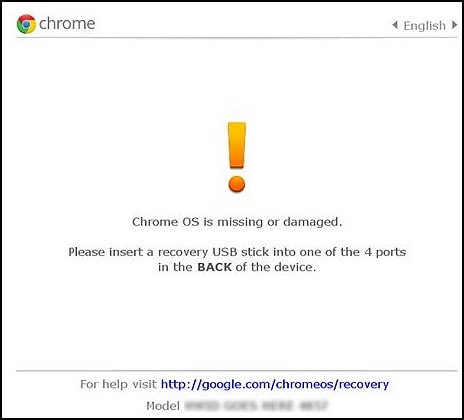
-
If a system recovery still does not resolve the issue, contact HP support. To check the warranty on your laptop,
HP Support can be reached by clicking on the following link: www.hp.com/contacthp/
Hope this helps! Keep me posted for further assistance.
Please click “Accept as Solution” if you feel my post solved your issue, it will help others find the solution.
ECHO_LAKE
I am an HP Employee
03-31-2019 03:16 PM
@TheoRW
I appreciate your efforts to try and resolve the issue. As the issue persists, I would request you to contact our Support and our Support Engineers should be able to sort this out. HP Support can be reached by clicking on the following link: www.hp.com/contacthp/
Please feel free to contact us here anytime you need any further assistance.
ECHO_LAKE
I am an HP Employee
