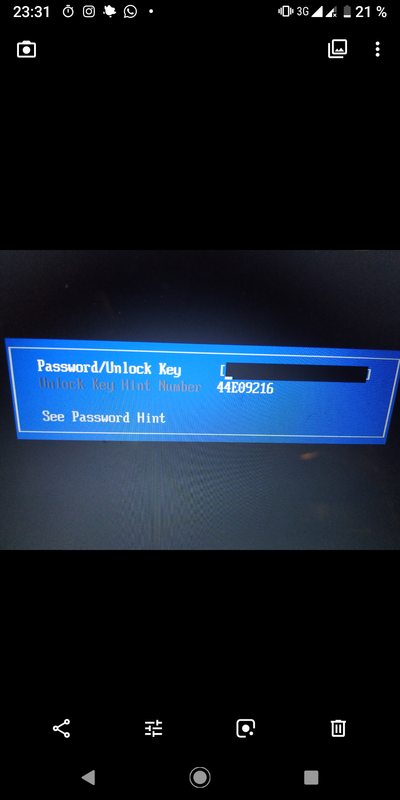-
×InformationNeed Windows 11 help?Check documents on compatibility, FAQs, upgrade information and available fixes.
Windows 11 Support Center. -
-
×InformationNeed Windows 11 help?Check documents on compatibility, FAQs, upgrade information and available fixes.
Windows 11 Support Center. -
- HP Community
- Notebooks
- Notebook Operating System and Recovery
- compaq presario CQ57 needs BIos administrator password

Create an account on the HP Community to personalize your profile and ask a question
04-16-2019 01:37 PM
I hope you can Help i have Hp -17-p120wm notebook pc (energy Star) and need either firmware update for super multi DVD writer gud0n or Hp MyDrive utility for update. I have updated chipset, updated bios to f.20 from f.19, did diag uefi...no Joy!!!have searched everywhere i can think of.... can you Please guide me to a link of where i can download update firmware for this or obtain HP Mydrive utility? Fyi... the DVD-R will Read other disks, i.e movie DVD's, purchased music cd, etc. I even got it to Burn a few CD-R, cd's and formatted for cd/dvd and not usb. Wierd, will kinda read disk all the way up to pending and writing to disk...then instantly says complete but with error msg that could no write to disk because dvd writer busy insert blank cd. did this thru windows media player and windows file explorer my pc...same result , HHHEEELLLPP!! spending a fortune on **bleep** CD-R's
04-17-2019 07:19 AM
Hello,
Thank you for posting in this thread. Unfortunately based on when the last response was made, I have closed this thread to help keep comments current and up to date. We recommend starting a new thread for your issue by clicking here.
To be more helpful with your post, you can add key information if you desire:
1. Product Name and Number (please do not post Serial Number)
• Example: HP Pavilion DV2-1209AX or HP Deskjet 3000 Printer CH393A
2. Operating System installed (if applicable)
• Example: Windows XP, Windows Vista 32-bit, Windows 7 64-bit
3. Error message (if any)
• Example: ""Low disk space"" error in Windows
4. Any changes made to your system before the issue occurred
• Examples: Upgrading your Operating System or installing a new software; or installing new hardware like a printer, modem, or router.
If you have any other questions about posting in the community, please feel free to send me a private message!
Thank you
I work on behalf of HP
- « Previous
- Next »