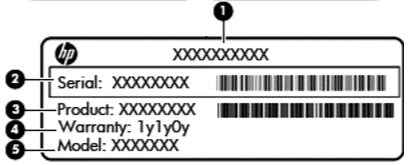-
×InformationNeed Windows 11 help?Check documents on compatibility, FAQs, upgrade information and available fixes.
Windows 11 Support Center. -
-
×InformationNeed Windows 11 help?Check documents on compatibility, FAQs, upgrade information and available fixes.
Windows 11 Support Center. -
- HP Community
- Notebooks
- Notebook Operating System and Recovery
- emergency help on installing windows on GPT HDD partition st...

Create an account on the HP Community to personalize your profile and ask a question
11-22-2013 03:27 PM
Solved! Go to Solution.
Accepted Solutions
11-22-2013
08:13 PM
- last edited on
02-24-2017
12:17 PM
by
![]() OscarFuentes
OscarFuentes
When requesting assistance, please provide the complete model name and/or product number of the HP computer in question. HP/Compaq makes thousands of models of computers. Without this information it may be difficult or impossible to assist you in resolving your issue.
The above requested information can be found on the bottom of the computer or inside the battery compartment. Please do not include the serial number. Please enter the model/product information into HP's Online Consumer Support page and/or post it here for our review.
What operating system are you trying to install???
Make sure you create your HP Recovery Discs or USB Flash Recovery media before modifying or changing ANYTHING.
You will need to DISABLE "Secure Boot" and maybe ENABLE "Legacy Support" in the "BIOS Secure Boot cofiguration" on the settings page shown below, before you can attempt to install older Windows OSes;

or

Additionally, as the hard drive is partitioned as GPT, you must boot the computer using the "UEFI - CD/DVD drive" or "UEFI USB Flash drive" options in the "F9" boot menu. If "UEFI - CD/DVD drive", "UEFI USB Flash drive" or something to that effect doesn't exist in the boot menu, please post a screen shot and/or descibe the listed boot options. Additionally, the operating system you are trying to install must support UEFI and GPT.
If you have any further questions, please don't hesitate to ask.
Please click the white KUDOS star to show your appreciation
***** Please click the "White Kudos" Thumbs Up to say THANKS for helping *****
***** Please click the "Accept As Solution" on my post, if my help solved your issue *****
***** This is a user supported forum. I am a volunteer and I don't work for HP *****
HP a1632x - Windows 7, 4GB RAM, AMD Radeon HD 6450
HP p6130y - Windows 7, 8GB RAM, AMD Radeon HD 6450
HP p6320y - Windows 7, 8GB RAM, NVIDIA GT 240
HP p7-1026 - Windows 7, 6GB RAM, AMD Radeon HD 6450
HP p6787c - Windows 7, 8GB RAM, NVIDIA GT 240
HP ENVY x360 m6-w103dx - Windows 10, 8GB RAM, Intel HD 520
11-22-2013
08:13 PM
- last edited on
02-24-2017
12:17 PM
by
![]() OscarFuentes
OscarFuentes
When requesting assistance, please provide the complete model name and/or product number of the HP computer in question. HP/Compaq makes thousands of models of computers. Without this information it may be difficult or impossible to assist you in resolving your issue.
The above requested information can be found on the bottom of the computer or inside the battery compartment. Please do not include the serial number. Please enter the model/product information into HP's Online Consumer Support page and/or post it here for our review.
What operating system are you trying to install???
Make sure you create your HP Recovery Discs or USB Flash Recovery media before modifying or changing ANYTHING.
You will need to DISABLE "Secure Boot" and maybe ENABLE "Legacy Support" in the "BIOS Secure Boot cofiguration" on the settings page shown below, before you can attempt to install older Windows OSes;

or

Additionally, as the hard drive is partitioned as GPT, you must boot the computer using the "UEFI - CD/DVD drive" or "UEFI USB Flash drive" options in the "F9" boot menu. If "UEFI - CD/DVD drive", "UEFI USB Flash drive" or something to that effect doesn't exist in the boot menu, please post a screen shot and/or descibe the listed boot options. Additionally, the operating system you are trying to install must support UEFI and GPT.
If you have any further questions, please don't hesitate to ask.
Please click the white KUDOS star to show your appreciation
***** Please click the "White Kudos" Thumbs Up to say THANKS for helping *****
***** Please click the "Accept As Solution" on my post, if my help solved your issue *****
***** This is a user supported forum. I am a volunteer and I don't work for HP *****
HP a1632x - Windows 7, 4GB RAM, AMD Radeon HD 6450
HP p6130y - Windows 7, 8GB RAM, AMD Radeon HD 6450
HP p6320y - Windows 7, 8GB RAM, NVIDIA GT 240
HP p7-1026 - Windows 7, 6GB RAM, AMD Radeon HD 6450
HP p6787c - Windows 7, 8GB RAM, NVIDIA GT 240
HP ENVY x360 m6-w103dx - Windows 10, 8GB RAM, Intel HD 520
11-23-2013 02:53 AM
11-23-2013 06:29 AM
Again, please provide the complete model name and/or product number of the HP computer in question. HP/Compaq makes thousands of models of computers. Without this information it may be difficult or impossible to assist you in resolving your issue.
The above requested information can be found on the bottom of the computer or inside the battery compartment. Please do not include the serial number. Please enter the model/product information into HP's Online Consumer Support page and/or post it here for our review.
The complete model should be something like HP 2000-1234. ENABLE Secure Boot and ensure that your are selecting an UEFI boot source for the CD/DVD or USB Flash drive.

Additionally, as the hard drive is partitioned as GPT, you must boot the computer using the "UEFI - CD/DVD drive" or "UEFI USB Flash drive" options in the "F9" boot menu. If "UEFI - CD/DVD drive", "UEFI USB Flash drive" or something to that effect doesn't exist in the boot menu, please post a screen shot and/or descibe the listed boot options. Additionally, the operating system you are trying to install must support UEFI and GPT.
If you have any further questions, please don't hesitate to ask.
Please click the white KUDOS star to show your appreciation
***** Please click the "White Kudos" Thumbs Up to say THANKS for helping *****
***** Please click the "Accept As Solution" on my post, if my help solved your issue *****
***** This is a user supported forum. I am a volunteer and I don't work for HP *****
HP a1632x - Windows 7, 4GB RAM, AMD Radeon HD 6450
HP p6130y - Windows 7, 8GB RAM, AMD Radeon HD 6450
HP p6320y - Windows 7, 8GB RAM, NVIDIA GT 240
HP p7-1026 - Windows 7, 6GB RAM, AMD Radeon HD 6450
HP p6787c - Windows 7, 8GB RAM, NVIDIA GT 240
HP ENVY x360 m6-w103dx - Windows 10, 8GB RAM, Intel HD 520