-
×InformationNeed Windows 11 help?Check documents on compatibility, FAQs, upgrade information and available fixes.
Windows 11 Support Center. -
-
×InformationNeed Windows 11 help?Check documents on compatibility, FAQs, upgrade information and available fixes.
Windows 11 Support Center. -
- HP Community
- Notebooks
- Notebook Operating System and Recovery
- hp bios update recovery 500 loop

Create an account on the HP Community to personalize your profile and ask a question
08-01-2020 06:14 AM
i have done my bios update and recovery 500 loop is coming, not able to start my windows and i have tried the usb flash drive bios update method
08-03-2020 10:04 PM
Welcome to the HP support community.
Reset the CMOS
-
Turn off the computer.
-
Press and hold the Windows + V keys.
-
Still pressing those keys, press and hold the Power button on the computer for 2-3 seconds, and then release the Power button, but continue pressing and holding the Windows + V keys until the CMOS Reset screen displays or you hear beeping sounds.
At the completion of a successful CMOS Reset, a message similar to the one below displays:
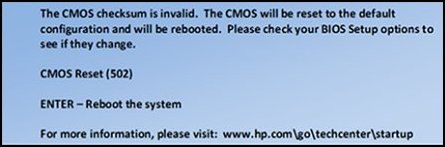
-
Press Enter to restart the computer.
You can refer this HP support document for more assistance:- Click here
I hope that helps.
To thank me for my efforts to help you, please mark my post as an accepted solution so that it benefits several others.
Cheers.
Sandytechy20
I am an HP Employee
