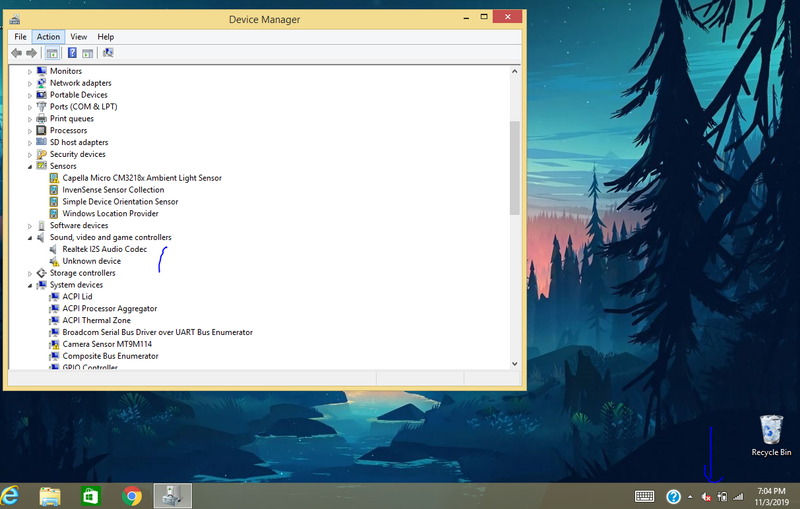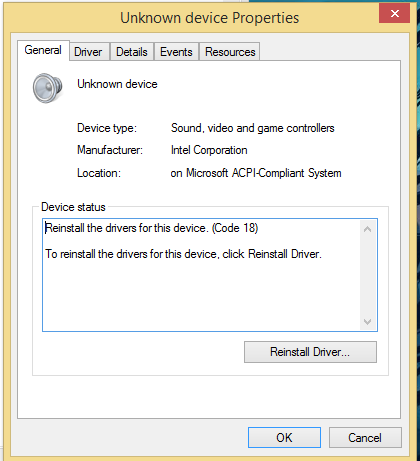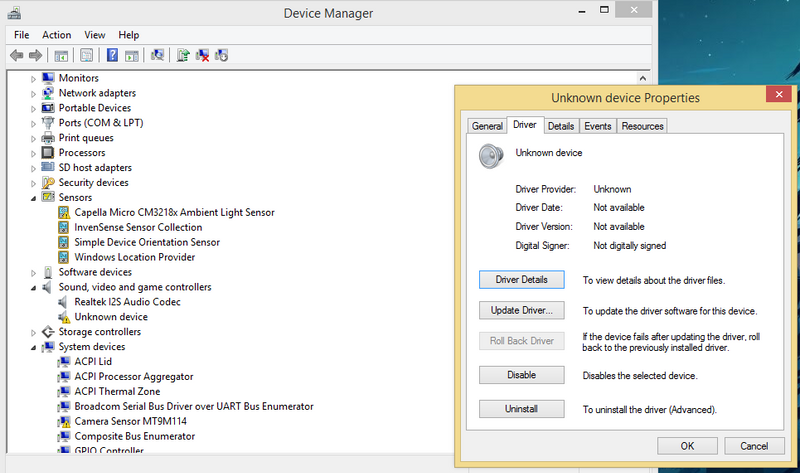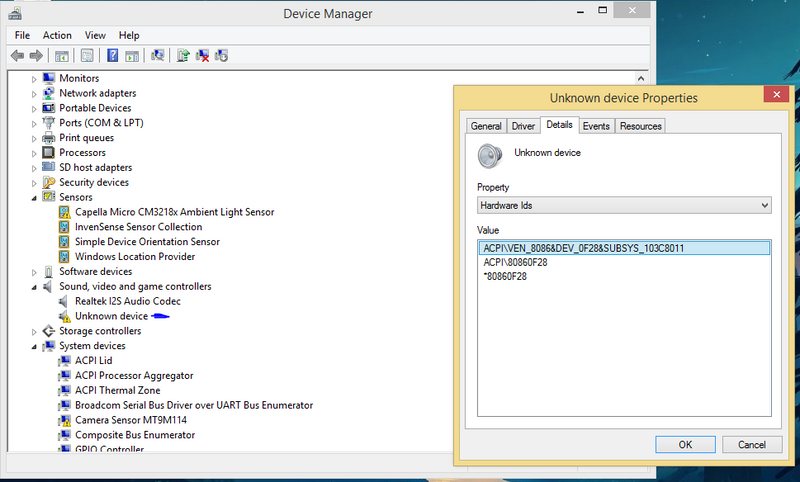-
×InformationNeed Windows 11 help?Check documents on compatibility, FAQs, upgrade information and available fixes.
Windows 11 Support Center. -
-
×InformationNeed Windows 11 help?Check documents on compatibility, FAQs, upgrade information and available fixes.
Windows 11 Support Center. -
- HP Community
- Notebooks
- Notebook Operating System and Recovery
- hp pavilion x2 10 j000na audio driver problem unknown device

Create an account on the HP Community to personalize your profile and ask a question
11-03-2019 09:23 AM
Hello , me again , i upgraded from windows 8.1 with bing to windows 8.1 with a product key
i downloaded drivers from hp site ( for my product hp pavilion x2 10 j000na ) installed all but there is a problem with audio driver / they installed me realteck I2S audio Codec and there is one more ,, Unknown device" if i connect my headphones nothing is happening but if i connect with an usb audio all is working fine
The speakers was working fine before update
P.s. windows update is in search of updates about 1 hour and nothing
Solved! Go to Solution.
Accepted Solutions
11-03-2019 10:37 AM
Hi:
The driver you need is located inside the chipset driver file, so see if this works...
I pulled the driver out of the exe file, zipped it up and attached it below.
Download and unzip the file to its folder.
Do not do anything with the files in the folder.
Go to the device manager, click on the unknown device.
Click on the driver tab. Click on Update driver.
Select the Browse my computer for driver software option, and browse to the driver folder you unzipped.
Make sure the Include subfolders box is checked and the driver should install.
Then restart the PC.
Here is a partial copy and paste of the driver setup information file which shows driver support for the hardware ID you posted...
[Manufacturer]
%MfgName%=IntelSST,NTamd64
;; For Windows Server 2003 Service Pack 1 and above, a 64-bit OS will not install a driver
;; unless the Manufacturer and Models Sections explicitly show it is a driver for that platform
;; But the individual model section decorations (or lack thereof) work as they always have.
;; All of the model sections referred to are undecorated or NT-decorated, hence work on all platforms
[IntelSST]
%IntelSSTAudio.DeviceDesc%=IntelSSTAudio,ACPI\80860F28 ; How ACPI enumerate SST?
11-03-2019 09:58 AM
Hi:
Please post the hardware ID for the unknown device.
Use this guide to find that information.
https://www.howtogeek.com/193798/how-to-find-drivers-for-unknown-devices-in-the-device-manager/
11-03-2019 10:10 AM
ACPI\VEN_8086&DEV_0F28&SUBSYS_103C8011
i find only 5 sites with this
https://www.driveridentifier.com/scan/download.php/download/2066579513/A13F50FBFD6A42498052AF7109A19...
i don't know if they are good or not ... -_-
11-03-2019 10:37 AM
Hi:
The driver you need is located inside the chipset driver file, so see if this works...
I pulled the driver out of the exe file, zipped it up and attached it below.
Download and unzip the file to its folder.
Do not do anything with the files in the folder.
Go to the device manager, click on the unknown device.
Click on the driver tab. Click on Update driver.
Select the Browse my computer for driver software option, and browse to the driver folder you unzipped.
Make sure the Include subfolders box is checked and the driver should install.
Then restart the PC.
Here is a partial copy and paste of the driver setup information file which shows driver support for the hardware ID you posted...
[Manufacturer]
%MfgName%=IntelSST,NTamd64
;; For Windows Server 2003 Service Pack 1 and above, a 64-bit OS will not install a driver
;; unless the Manufacturer and Models Sections explicitly show it is a driver for that platform
;; But the individual model section decorations (or lack thereof) work as they always have.
;; All of the model sections referred to are undecorated or NT-decorated, hence work on all platforms
[IntelSST]
%IntelSSTAudio.DeviceDesc%=IntelSSTAudio,ACPI\80860F28 ; How ACPI enumerate SST?