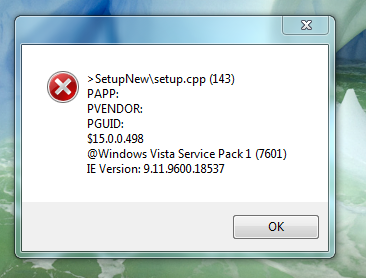-
×InformationNeed Windows 11 help?Check documents on compatibility, FAQs, upgrade information and available fixes.
Windows 11 Support Center. -
-
×InformationNeed Windows 11 help?Check documents on compatibility, FAQs, upgrade information and available fixes.
Windows 11 Support Center. -
- HP Community
- Notebooks
- Notebook Operating System and Recovery
- huawei dongle on three

Create an account on the HP Community to personalize your profile and ask a question
02-13-2017 11:33 AM
hi guys I have been using my dongle on another note book successfully for ages now, but when I plugged it into this notebook it appears in my drive and when i try auto run and accept birdcage technoligies I get this stupid pop up and it doesn't matter if I accept or cancell it I cant get any further
Solved! Go to Solution.
Accepted Solutions
02-14-2017 09:54 AM
Hi @niloc
Welcome to the HP Forums!
It is a great way to engage, post questions and find resolutions by working with specialists in the HP community.
I reviewed your post and I understand that you are unable to install the Huawei dongle on your computer.
I’d love to help!
I see that the error what you are getting is related to Windows Vista and Internet explorer version 9. I recommend you to install IE version 11 and check if it helps.
If the issue persists, I recommend you to contact the device manufacturer.
Hope that answers your question and you have a good day ahead.
To simply say thanks, please click the "Thumbs Up" button to give me a Kudos to appreciate my efforts to help. If this helps, please mark this as “Accepted Solution” as it will help several others with the same issue to get it resolved without hassles.
Take care!
Cheers!
The_Fossette
I am an HP Employee
02-14-2017 09:54 AM
Hi @niloc
Welcome to the HP Forums!
It is a great way to engage, post questions and find resolutions by working with specialists in the HP community.
I reviewed your post and I understand that you are unable to install the Huawei dongle on your computer.
I’d love to help!
I see that the error what you are getting is related to Windows Vista and Internet explorer version 9. I recommend you to install IE version 11 and check if it helps.
If the issue persists, I recommend you to contact the device manufacturer.
Hope that answers your question and you have a good day ahead.
To simply say thanks, please click the "Thumbs Up" button to give me a Kudos to appreciate my efforts to help. If this helps, please mark this as “Accepted Solution” as it will help several others with the same issue to get it resolved without hassles.
Take care!
Cheers!
The_Fossette
I am an HP Employee