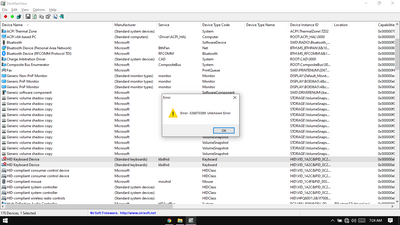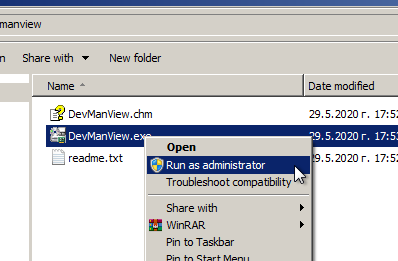-
×InformationNeed Windows 11 help?Check documents on compatibility, FAQs, upgrade information and available fixes.
Windows 11 Support Center. -
-
×InformationNeed Windows 11 help?Check documents on compatibility, FAQs, upgrade information and available fixes.
Windows 11 Support Center. -
- HP Community
- Notebooks
- Notebook Operating System and Recovery
- Re: i want to disable my laptop keyboard

Create an account on the HP Community to personalize your profile and ask a question
06-10-2020 04:39 AM
when i open music or video it paused and start repeatedly but the f10 key is not stucked itried uninstall and choose another driver from my computer but it did not work all i want is to shutdown the keyboard
06-10-2020 05:01 AM
Hello @sdgfdsgdfsgdfgd
Here are instructions how to disable the keyboard >> https://appuals.com/disable-laptops-keyboard-windows-10/
Try to disable the driver, not uninstall it.
Hope this helps.
*** HP employee *** I express personal opinion only *** Joined the Community in 2013
06-10-2020 10:39 AM
Hello,
Then you won't be able to disable it through this method.
Can we concentrate on the original problem...
- Could you provide more more details about it ?
- Did it start after some update or change ?
- Can you take a video clearly showing the problem (use your camera or smartphone) and attach it back here or upload somewhere ?
*** HP employee *** I express personal opinion only *** Joined the Community in 2013
06-11-2020 06:38 AM - edited 06-11-2020 06:39 AM
@sdgfdsgdfsgdfgd wrote:after formatting my laptop i do not want to fix it i just want to disable my keyboard if there anyother ways to disable it i will be thankfull ❤️
Yes, there are other ways. There are small programs available (tiny utilities) you can use to temporary or permanently stop/freeze the keyboard. These apps are available free of charge.
- Keyboard Locker
- Download >> https://www.howtogeek.com/wp-content/uploads/2017/01/Keyboard-Locker.zip
- Instructions how to use it >> https://www.howtogeek.com/howto/11570/disable-the-keyboard-with-a-keyboard-shortcut-in-windows/
Alternatives:
- KidLockKey >> https://www.softpedia.com/get/System/System-Miscellaneous/Kid-Key-Lock.shtml
- Somewhat more advanced/more functions
Hope this helps. Let me know if these apps do the trick for you.
*** HP employee *** I express personal opinion only *** Joined the Community in 2013
06-12-2020 01:10 PM
No problem, you are not wasting my time. I am here to help 🙂
Forget about the tools above.
Try another one called DevManView (from Nirsoft)
>> https://www.nirsoft.net/utils/device_manager_view.html
Download x86 version >> https://www.nirsoft.net/utils/devmanview.zip
Download x64 version >> https://www.nirsoft.net/utils/devmanview-x64.zip
Extract the archive once downloaded. Run the main app file
Select your built-in Keyboard, right click on it and choose to Disable it
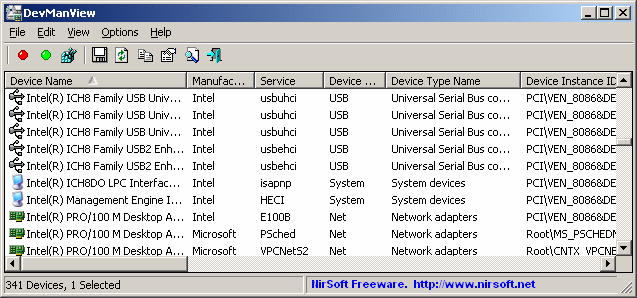
I hope this works for you. Let me know how it goes !
*** HP employee *** I express personal opinion only *** Joined the Community in 2013
06-13-2020 04:57 AM
Close the app.
Right click on the exe file (DevManView) and choose to run it as Administrator
Try again after that.
Let me know how it goes
*** HP employee *** I express personal opinion only *** Joined the Community in 2013