-
×InformationNeed Windows 11 help?Check documents on compatibility, FAQs, upgrade information and available fixes.
Windows 11 Support Center. -
-
×InformationNeed Windows 11 help?Check documents on compatibility, FAQs, upgrade information and available fixes.
Windows 11 Support Center. -
- HP Community
- Notebooks
- Notebook Operating System and Recovery
- Re: laptop born with Windows XP will not update further than...

Create an account on the HP Community to personalize your profile and ask a question
01-27-2023 09:19 AM
Any specific reason why a Windows HP laptop born with XP will not update any further than Windows 10 v1709 - 32bit and 4g of ram.
Tried several versions and methods beyond v1709 and all end with BSOD with a 'stop code: SYSTEM THREAD EXCEPTION NOT HANDLED'.
Is this saying its the end...... or a specific bios/driver/hardware etc problem.
01-27-2023 10:12 AM - edited 01-27-2023 10:15 AM
Hi:
I can't think of any offhand.
I had a nc6400 which I believe is the 16:9" display version of yours, and I upgraded it to W10 21H1 with no problem.
Intel 945 chipset, onboard Intel graphics, 2 x 2 GB of memory, 120 GB SSD, and a Pentium T2400.
I gave it away last year, because there are no 32-bit versions of W11, and I was not interested in changing the processor to a 64 bit-capable one.
You can always try clean installing W10 22H2 if you don't have a lot of programs you need to reinstall.
There is one problem I had, and that was my notebook will not boot from a USB flash drive, so I had to download the last version of W10 that would fit on a standard size DVD (v2004), and from there I was able to upgrade it to 21H1.
If you would like to give that a try, let me know and I will provide the link to the W10 2004 ISO file, and you can use a free CD burning program like CD Burner XP to transfer the file to a DVD if you cannot boot your notebook from a USB flash drive.
Using the same method, you should be able to update it to W10 22H2.
01-27-2023 12:32 PM
Hi Paul,
I would be grateful if you could provide the link.
I did have a version, but would not burn as completed and as you say the laptop will not boot from usb although the bios is set to do so. Did try to PM you but could not find a link to do so.
Thanks
01-27-2023 12:44 PM
You're very welcome.
Here is the link to the W10 v 2004 32-bit English (International) ISO file.
The link will be good for 24 hours from the time of this reply.
If you have never clean installed W10 before, after you get past the 'Install Now' screen, you will be asked to select the version of W10 you want to install (Home or Pro as applicable).
Then you will be asked to enter a product key.
Select the 'I don't have a product key' option and W10 will install and activate after you are connected to the internet.
Here is the link to the CD Burner XP 32-bit program installation file in case you need a program to burn ISO files to DVD's so that they are bootable.
CDBurnerXP Portable (32-bit) - Free download and software reviews - CNET Download
If you have a 64-bit PC you can use, I have zipped up and attached the 64-bit installation file below.
If you need help with drivers, please let me know.
There will be a few devices that will need them such as the Texas Instruments card reader.
01-29-2023 02:59 AM
It is likely that your HP NC6320 laptop is not compatible with newer versions of Windows 10 due to outdated hardware specifications, such as having only 4GB of RAM. Upgrading to a newer version of Windows 10 might require more system resources than your current hardware can provide.
To resolve the issue, you can try updating the device drivers, specifically the video and graphics drivers, to the latest versions. You can also try reducing the hardware acceleration in your graphics settings to see if that helps resolve the issue.
If the issue still persists, it is recommended to contact HP support for further assistance or to seek advice from a professional.
If the answer was helpful to you, please appreciate the effort and vote below by clicking on "Yes".
This will help me a lot and encourage me to give better answers.
My website
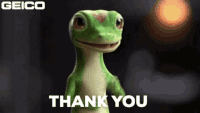

01-29-2023 03:53 AM
Thanks,
Spent most of yesterday looking for up dating drivers etc.
HP support show several out dated drivers, so updated as per the list.
When searching for any further updates, visiting some of the Free updating sites they still find some 12 drvs of 144 out of date and list recent updates. But although supposing to be free to update they want a fee paid.
Any suggestion's where to search. Tried several ways as suggested by Paul and other Windows 10 forums without success to update/grade to 2004 with same results.
Looks if stuck with 1709.
01-29-2023 06:30 AM
I used the Vista drivers from the nc6400's support page for W10.
Unfortunately, I don't have any other suggestions for you to try because I was able to update my PC by clean installing v2004 and updating to 21 H1 from there without the need to install additional drivers (which don't exist).
The only driver I can think of that you can update would be the Intel chipset driver.
I used this driver for my nc6400 and 6910p notebook.
This driver is for W7 and would install the latest available drivers for the Mobile Intel 945 chipset.
9.1.1.1025
01-30-2023 04:30 PM
With deep regrets its a failure to go further than 1709.
Using DriverHub to update some 14 drivers for Win 10 and the installation still failed with the BSOD with the stop code.
So will continue to use the laptop as it is for now.
Thanks all who tried in assisting to solve the issue.
