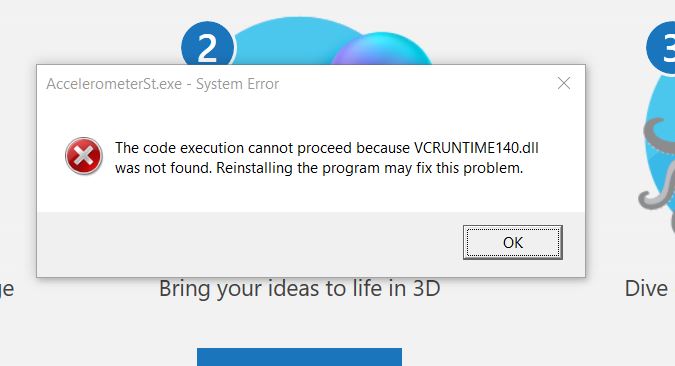-
×InformationNeed Windows 11 help?Check documents on compatibility, FAQs, upgrade information and available fixes.
Windows 11 Support Center. -
-
×InformationNeed Windows 11 help?Check documents on compatibility, FAQs, upgrade information and available fixes.
Windows 11 Support Center. -
- HP Community
- Notebooks
- Notebook Operating System and Recovery
- system error

Create an account on the HP Community to personalize your profile and ask a question
06-15-2017 10:03 PM
I just got the latest Windows 10 update and I keep getting upon restart a system error: see attached screenshot.
So apparently there is a conflict between the latest Windows 10 update and the Accelerometer software. Can someone help me please? This pops up everytime I restart my laptop.
Solved! Go to Solution.
Accepted Solutions
06-15-2017 10:27 PM
Welcome to HP Support Forum. Please try
(a) Uninstall HP 3D DriveGuard from Device Manager,
(b) Reboot your machine,
(c) Download and install
http://ftp.hp.com/pub/softpaq/sp78001-78500/sp78033.exe
(d) Restart your machine.
Regards.
***
**Click the KUDOS thumb up on the left to say 'Thanks'**
Make it easier for other people to find solutions by marking a Reply 'Accept as Solution' if it solves your problem.


06-15-2017 10:27 PM
Welcome to HP Support Forum. Please try
(a) Uninstall HP 3D DriveGuard from Device Manager,
(b) Reboot your machine,
(c) Download and install
http://ftp.hp.com/pub/softpaq/sp78001-78500/sp78033.exe
(d) Restart your machine.
Regards.
***
**Click the KUDOS thumb up on the left to say 'Thanks'**
Make it easier for other people to find solutions by marking a Reply 'Accept as Solution' if it solves your problem.


06-15-2017 10:36 PM
Hello @ejhaney
Just to add-up to @banhien
Please, try the suggestion posted above to reinstall HP 3D drive guard.
If 3D drive guard doesn't help, also, try reinstalling the Microsoft Visual C++ redistributable
version 2017 >> https://go.microsoft.com/fwlink/?LinkId=746572
version 2015 update 3 >> https://www.microsoft.com/en-us/download/details.aspx?id=52685
Hope this helps
*** HP employee *** I express personal opinion only *** Joined the Community in 2013