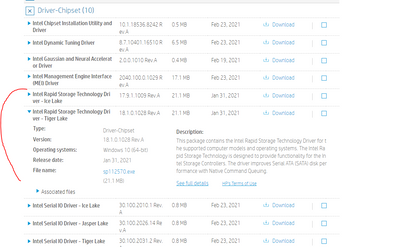-
×InformationNeed Windows 11 help?Check documents on compatibility, FAQs, upgrade information and available fixes.
Windows 11 Support Center. -
-
×InformationNeed Windows 11 help?Check documents on compatibility, FAQs, upgrade information and available fixes.
Windows 11 Support Center. -
- HP Community
- Notebooks
- Notebook Operating System and Recovery
- trying to reinstall Windows, installation media doesn't see ...

Create an account on the HP Community to personalize your profile and ask a question
10-10-2021 07:39 PM
I just bought a new HP laptop HP 17-cn0008ca with a Core i5-1135G7, 256GB SSD, 1TB HDD.
I want to wipe the SSD to have a fresh install. Not a factory reset, I want to wipe the drive and reinstall Windows.
The problem is when I boot with the installation media it doesn't see the drives.
I've tried following the instructions here: https://support.hp.com/ca-en/document/c06983517 but when I try to Download IRST drivers from the HP Software and Drivers page the only thing under "Driver-Storage" is a Realtek Card Reader Driver.
Any help is appreciated.
Solved! Go to Solution.
10-11-2021 02:26 AM
You made a fundamental error. With a simple PowerShell command you should have saved your drivers .
(Export-WindowsDriver -Online -Destination "path to Driver_Backup")