-
×InformationNeed Windows 11 help?Check documents on compatibility, FAQs, upgrade information and available fixes.
Windows 11 Support Center. -
-
×InformationNeed Windows 11 help?Check documents on compatibility, FAQs, upgrade information and available fixes.
Windows 11 Support Center. -
- HP Community
- Notebooks
- Notebook Software and How To Questions
- B AND N KEY TURNS ON CAPS LOCK

Create an account on the HP Community to personalize your profile and ask a question
08-07-2019 05:31 PM
Yesterday, my caps lock turnS ON AND OFF BY ITSELF AND I HAVE NO IDEA WHY. I wenT TO GOOGLE AND RESEARCH WAYS TO FIX IT AND I FOUND ONE THAT HELPED A LOT WHICH WAS TO CHANGE MY CAPS LOCK TO SHIFT SO EVEN IF I CLICK CAPS LOCK IT WONT WORK ANYMORE. NOW, IM HAVING ISSUES WITH MY B AND N KEY ALSO THE VOLUME UP bUTTON WHICH IS F8 bECAUSE EVERYTIME I CLICK IT IT TURN ON MY CAPS LOCK. You can CHECK ON THIS PARAGRAPH AFTER I CLICK B THE LETTERS AFTER IT ARE ALL CAPS SAME GOES FOR N. I'm sorry if you are bOTHERED THAT THE PARAGRAPH IS MOSTLY ON CAPS CAUSE I DIDNT BOTHER TO TURN IT OFF AFTER I CLICK B SINCE I REALLY NEED TO GET HELP IMMEDIATELY. BACK TO SCHOOL IS CLOSE 8 DAYS LEFT AND I REALLY NEED TO USE THIS FOR ACADEMICS, WRITING EMAILS, ESSAY, ETC. Its nOT AS BAD AS YESTERDAY BUT ITS STILL SUCH A NUISANCE. I hope someonE CAN HELP ME. THANK YOU!
08-10-2019 04:01 PM
Thank you for posting on the HP Support Community.
- Did this happen after a recent window or software update?
- Have you made any hardware/software changes?
While you respond to that, let's try these steps:
Hard Reset: Follow steps from the link: https://hp.care/2GnkMa8.
BIOS default:
- Turn off the computer and wait five seconds.
- Press the Power button to start the computer and repeatedly press the F10 key to enter the BIOS setup menu.
- On the BIOS Setup screen, press F9 to select and load the BIOS Setup Default settings.
- Press F10 to Save and Exit.
- Use the arrow keys to select Yes, then press Enter when asked Exit Saving Changes?
- Follow the prompts to restart your computer.
Next, uninstall Keyboard from device manager.
- Use shortcut keys Win + X on Windows 10.
- Select Device Manager.
- Expand the entry. Right-click the Keyboard and select Uninstall device.
- You may need to check the option Delete the driver software for this device, and then click the Uninstall button.
- Reboot the computer.
And, also use HP PC Hardware Diagnostics to complete functional test of the keyboard and identify any problems with the hardware.
NOTE: Bluetooth devices are not currently supported.
-
Download the latest version of HP PC Hardware Diagnostics.
-
In Windows, search for and right-click HP PC Hardware Diagnostics for Windows, and then select Run as administrator.
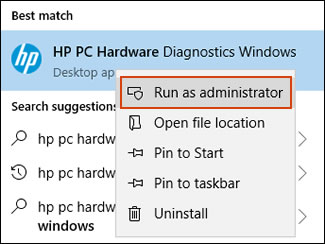
-
Click Component Tests, click Input Devices and then select the Keyboard Test.
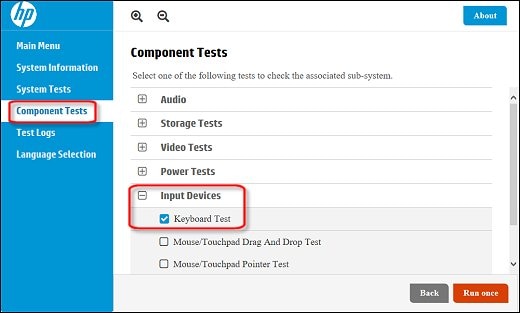
-
Click Run once to begin the test.
Hope this helps! Keep me posted for further assistance.
Please click “Accept as Solution” if you feel my post solved your issue, it will help others find the solution.
ECHO_LAKE
I am an HP Employee
