-
×InformationNeed Windows 11 help?Check documents on compatibility, FAQs, upgrade information and available fixes.
Windows 11 Support Center. -
-
×InformationNeed Windows 11 help?Check documents on compatibility, FAQs, upgrade information and available fixes.
Windows 11 Support Center. -
- HP Community
- Notebooks
- Notebook Software and How To Questions
- Both shift keys dead on HP Pavilion dv3-4050ez

Create an account on the HP Community to personalize your profile and ask a question
11-01-2021 03:06 PM
Hello,
I was recently given an HP Pavilion dv3-4050ez laptop. The device is fine, except one problem: the shift keys and the ALT key don’t work.
-I did a BIOS update, which fixed the ALT key.
-I tried Linux Lubuntu just to make sure it had nothing to do with the OS.
-I removed the oxydation off the keyboard connector with a very small knife and some alcohol.
-Pressing both shift keys together won’t work either, but it would give an interesting result: if I press E or C with the two shift keys, it will write CE, no matter which one of the two letters I press.
-An external keyboard works perfectly fine.
-I think this is a firmware issue. I flashed the BIOS many times and tried everything like resetting the CMOS and related. Couldn’t fix anything.
11-04-2021 12:13 PM
Thank you for posting on HP Support Community.
Don't worry as I'll be glad to help,
I understand that your HP notebook keyboard is not working correctly. Use HP PC Hardware Diagnostics to complete a functional test of the keyboard and identify any problems with the hardware.
-
Download the latest version of HP PC Hardware Diagnostics.
-
In Windows, search for and right-click HP PC Hardware Diagnostics for Windows, and then select Run as administrator.
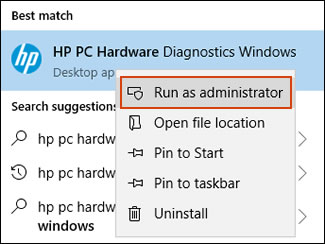
-
Click Component Tests, click Input Devices and then select the Keyboard Test.
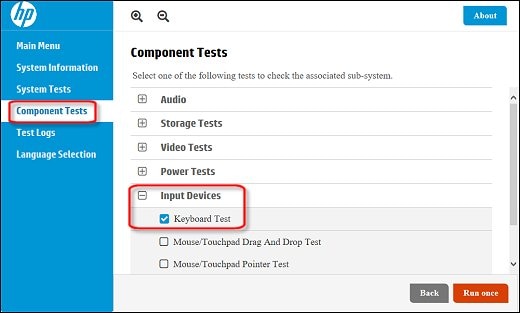
-
Click Run once to begin the test.
The test ends when you complete the tasks or after 3 minutes.
For more information about using the HP PC Hardware Diagnostics for Windows, go to HP PCs - Testing for Hardware Failures.
Hope this helps! Keep me posted for further assistance.
Please click “Accept as Solution” if you feel my post solved your issue, it will help others find the solution.
ECHO_LAKE
I am an HP Employee
