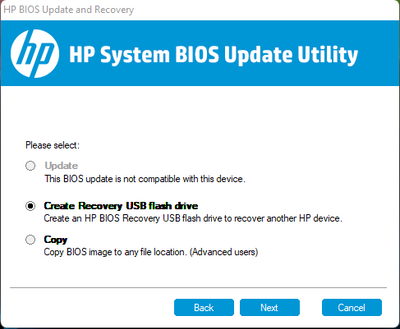-
×InformationWindows update impacting certain printer icons and names. Microsoft is working on a solution.
Click here to learn moreInformationNeed Windows 11 help?Check documents on compatibility, FAQs, upgrade information and available fixes.
Windows 11 Support Center. -
-
×InformationWindows update impacting certain printer icons and names. Microsoft is working on a solution.
Click here to learn moreInformationNeed Windows 11 help?Check documents on compatibility, FAQs, upgrade information and available fixes.
Windows 11 Support Center. -
- HP Community
- Notebooks
- Notebook Software and How To Questions
- Brand new laptop (HP, i7, Windows 11) suddenly noisy.

Create an account on the HP Community to personalize your profile and ask a question
06-17-2022
10:34 PM
- last edited on
06-18-2022
10:14 AM
by
![]() Ric_ob
Ric_ob
Hi all,
Who oh who can tell me how it is that my brand new laptop (two weeks old), after having run silently for the first period, is now suddenly continuously 'blowing'?
The device has always performed well from day 1 and, as we speak, still works very well. He's only been doing that 'blowing' for a few days now.
Anyone have an idea what's going on?
Thanks in advance.
Luc Richter
Solved! Go to Solution.
Accepted Solutions
06-21-2022 03:48 AM - edited 06-21-2022 05:07 AM
Hello @DaLucsta
Your Information:
HP ENVY 17.3 inch Laptop PC 17-ch1000 (436X1AV)
product number (p/n): 54K88EA
(1) Install audio driver
Realtek High-Definition Audio Driver | 6.0.9301.1 Rev.E | 197.2 MB | Feb 24, 2022 | Download |
(2) Reboot and test again ...
Your software and drivers page
Please report your results.
best regards
---
Dear Community Member, please click the YES button on "Was this reply helpful?" to say Thanks and
make it easier for other people to find this type of solution by marking the reply 'Accept as Solution'.
Do this on the post I wrote that helped solve it.
Thank you very much
06-19-2022 07:57 AM
Hello @DaLucsta
The outputs of the cooling system must not be covered and the notebook should not be exposed to direct sunlight.
(1) Update BIOS
HP Notebook System BIOS Update (AMD Processors) | F.21 Rev.A | 14.5 MB | May 20, 2022 | Download |
(2) Install Support Assistant to update all drivers in one place ...
HP Support Assistant | 9.7.433.0 Rev.A | 162.2 MB | May 13, 2021 | Download |
(3) Your software and drivers page
https://support.hp.com/us-en/drivers/selfservice/hp-envy-17.3-inch-laptop-pc-17-ch1000/2100796605
Please report your results.
best regards
---
Dear Community Member, please click the YES button on "Was this reply helpful?" to say Thanks and
make it easier for other people to find this type of solution by marking the reply 'Accept as Solution'.
Do this on the post I wrote that helped solve it.
Thank you very much
06-20-2022 10:29 PM
Hi Ub6424,
Thanks for replying.
I ran your link to update the BIOS. You can find below a picture. Although I ran the software properly (freshly formatted USB drive, map 'Hewlet-Packard' and submaps were created. When following instructions nothing happened, When running the software again, I noticed, greyed out, the update is not compatible with my device. See picture below.
Am I doing something wrong, or is this BIOS update indeed not compatible?
Thanks for replying.
Regards,
Luc Richter
cc in fact, I'm not sure if I demand to much; theres hardly any buzzing; only when using the system normally (for instance. when installing/using my Dymo Labelwriter). Am I demanding to much, or should my laptop indeed make no buzzing sounds (I am not forcing it to work very hard)?
06-21-2022 01:38 AM - edited 06-21-2022 03:07 AM
Hello @DaLucsta
Looks like the bios version does not match the notebook (hardware).
Please tell me the full product name and product number (p/n) of your notebook. You will find the information on the back of your notebook, printed in small letters.
Please report your results.
best regards
---
Dear Community Member, please click the YES button on "Was this reply helpful?" to say Thanks and
make it easier for other people to find this type of solution by marking the reply 'Accept as Solution'.
Do this on the post I wrote that helped solve it.
Thank you very much
06-21-2022 03:48 AM - edited 06-21-2022 05:07 AM
Hello @DaLucsta
Your Information:
HP ENVY 17.3 inch Laptop PC 17-ch1000 (436X1AV)
product number (p/n): 54K88EA
(1) Install audio driver
Realtek High-Definition Audio Driver | 6.0.9301.1 Rev.E | 197.2 MB | Feb 24, 2022 | Download |
(2) Reboot and test again ...
Your software and drivers page
Please report your results.
best regards
---
Dear Community Member, please click the YES button on "Was this reply helpful?" to say Thanks and
make it easier for other people to find this type of solution by marking the reply 'Accept as Solution'.
Do this on the post I wrote that helped solve it.
Thank you very much
06-21-2022 04:46 AM
Hello @DaLucsta
Edit your post with the picture, select the picture and delete it (hit DEL key) and post again.
Please report your results.
best regards
---
Dear Community Member, please click the YES button on "Was this reply helpful?" to say Thanks and
make it easier for other people to find this type of solution by marking the reply 'Accept as Solution'.
Do this on the post I wrote that helped solve it.
Thank you very much
06-21-2022 08:05 AM
Hi Ub6424,
I love it when it comes together! I am sending you this message to thank you. I've been texting with HP which took too long (for me at least). The employee then gave me a telephone number of HP Support Nederland (which is actually what I wanted; just talk to someone). No sooner said than done. The employee tells about my ventilator problem; logged in remotely, he found out that there was supposedly no Windows 11 on it, but Windows 10 installed. This was also the reason that the update of the BIOS didn't work; changed and now update is OK.
Buzzing gone!
Luc
Didn't find what you were looking for? Ask the community