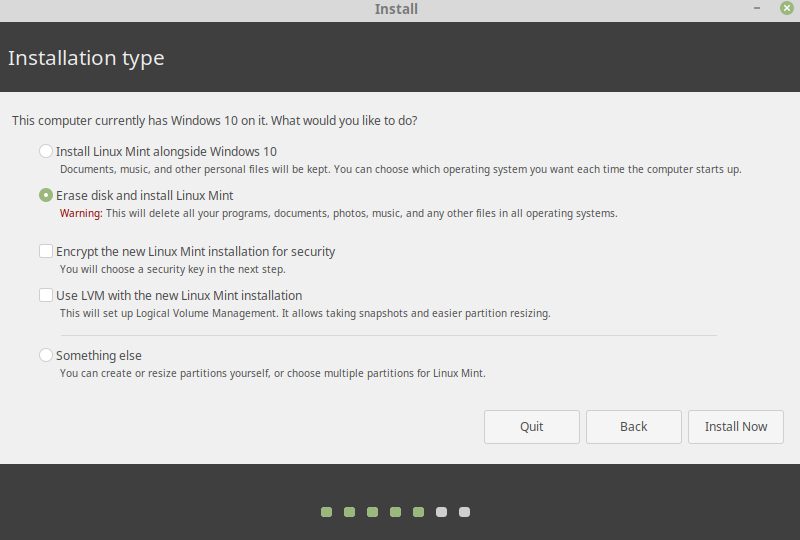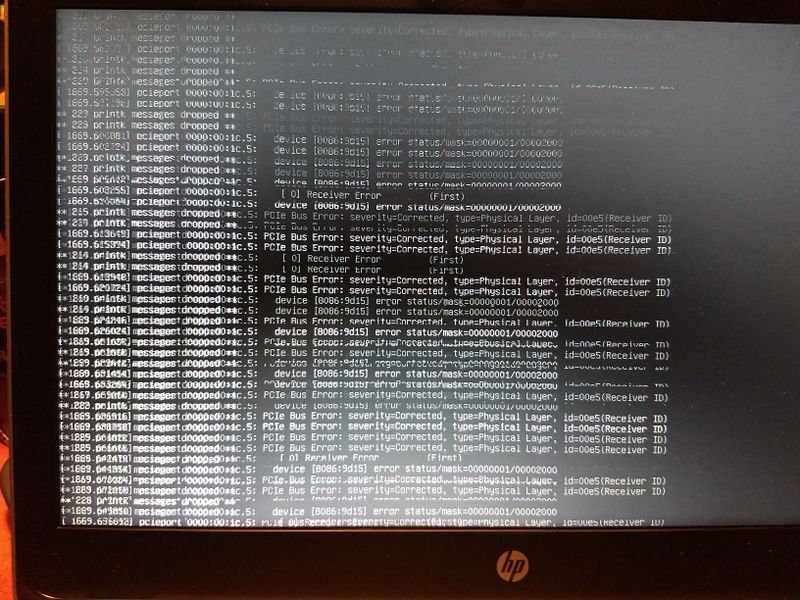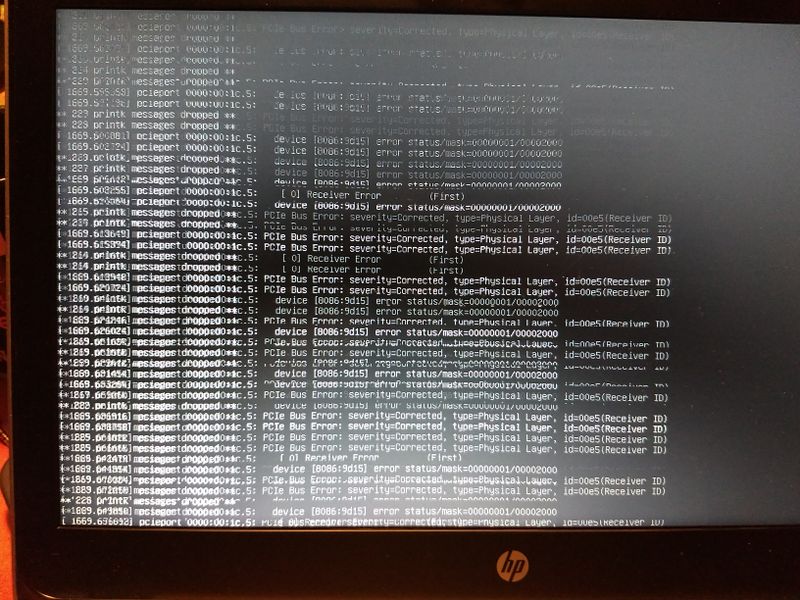-
×InformationNeed Windows 11 help?Check documents on compatibility, FAQs, upgrade information and available fixes.
Windows 11 Support Center. -
-
×InformationNeed Windows 11 help?Check documents on compatibility, FAQs, upgrade information and available fixes.
Windows 11 Support Center. -
- HP Community
- Notebooks
- Notebook Software and How To Questions
- Can't install ubuntu on HP probook 440 G4

Create an account on the HP Community to personalize your profile and ask a question
12-11-2018 07:52 PM - edited 12-11-2018 08:54 PM
Hi,
I have tryed to install Ubunto 18.04 (and another distros like mint, kaly, elementary, etc) but with no succes 😞
I have disabled Secure Boot and enabled Legacy but nothing.
any one Have a clue to get linux installed on this Notebook?
thanks in advance.
12-12-2018 02:36 AM
Hello @FelipeLvalero
What do you mean LM or Ubuntu "not installing" ? What is the problem exactly ?
Are you able to successfully boot from the installation media ?
Please, provide details. You may also attach pictures/photos.
*** HP employee *** I express personal opinion only *** Joined the Community in 2013
12-12-2018 01:28 PM
Hi @IT_WINsec, thanks for taking time to read this post.
I have tried several times install Linux on my HP ProBook 440,
booting from the live way, the OS start and let me run the installer, but when the wizard is runing when the partition table is showed, the wizard get frizz.
Some times only the wizard get frizzed, some times OS get frizzed.
I tryed with the lastest version of: Ubuntu, Mint, Elementary iven Kali.
I was thinking the reason was Legacy and secure boot, but a friend told me it is the last linux kernel, so i'll try a old ubuntu version and see what happend.
I'll let you know.
12-12-2018 10:18 PM - edited 12-12-2018 10:19 PM
You are welcome!
How about doing the very standard installation the first time and choosing Erase disk instead of making partitions manually ?
*** HP employee *** I express personal opinion only *** Joined the Community in 2013
12-13-2018 08:08 AM
I'm using the second option just like in the picture you attach in your answer.
Erase all disk and partition automatically.
@IT_WinSec wrote:You are welcome!
How about doing the very standard installation the first time and choosing Erase disk instead of making partitions manually ?
12-13-2018 03:05 PM
That's very strange issue you report.
You use Probook 440 G4.
Similar model (older generation) - Probook 440 G2 is even certified as 100% compatible >> https://certification.ubuntu.com/hardware/201411-16203/
I am not sure if you used Windows to create the Linux bootable media, but please try to re-download and re-create the LM image onto USB thumbdrive. Here are some instructions.
You will need :
- either 1 empty/blank USB thumb drive
- Linux based operating system ISO - e.g. Ubuntu or Linux Mint
You can directly download Ubuntu Desktop from Ubuntu's web site:
Download the x64 ISO > https://www.ubuntu.com/download/desktop
Once ready, you need to write the ISO to make a bootable media (e.g. bootable USB drive). Here is how:
How to create bootable ISO on USB device >> http://www.ubuntu.com/download/desktop/create-a-usb-stick-on-windows
Use Rufus. Consider the partition scheme and target system options.
When ready with the USB drive :
* Ensure Secure Boot is disabled (if applicable for your model)
* Ensure Legacy mode is enabled (if applicable for your model)
* Save the UEFI/BIOS changes.
(if applicable for your model) Details>> http://support.hp.com/us-en/document/c03653226
Boot from it again.
Search for open GParted. Make sure you erase everything from the dis with it prior to proceeding with the LM (or Ubuntu) installation. GParted is part of the live installers of both Mint and Ubuntu.
*** HP employee *** I express personal opinion only *** Joined the Community in 2013
12-17-2018 10:37 PM - edited 12-17-2018 10:44 PM
I am really desapointed.
I followed every step in your post without possotive results.
i get stuck when te distro installation wizard start to write on the HD. i got a lot of errors, one of those days I did let the computer working for hours and never end to recive errors.
i tried a Ubuntu 14.4, i get the hard part. install te distro on the SSD. but logs got big inmediatly full of erros, leting the Hard Disk without space in a few hours 😞
I think this specific model (HP probook 440 G4 )can't work with a modern linux distro. :'(
@IT_WinSec wrote:That's very strange issue you report.
You use Probook 440 G4.
Similar model (older generation) - Probook 440 G2 is even certified as 100% compatible >> https://certification.ubuntu.com/hardware/201411-16203/
I am not sure if you used Windows to create the Linux bootable media, but please try to re-download and re-create the LM image onto USB thumbdrive. Here are some instructions.
You will need :
- either 1 empty/blank USB thumb drive
- Linux based operating system ISO - e.g. Ubuntu or Linux Mint
You can directly download Ubuntu Desktop from Ubuntu's web site:
Download the x64 ISO > https://www.ubuntu.com/download/desktop
Once ready, you need to write the ISO to make a bootable media (e.g. bootable USB drive). Here is how:
How to create bootable ISO on USB device >> http://www.ubuntu.com/download/desktop/create-a-usb-stick-on-windows
Use Rufus. Consider the partition scheme and target system options.
When ready with the USB drive :
* Ensure Secure Boot is disabled (if applicable for your model)
* Ensure Legacy mode is enabled (if applicable for your model)
* Save the UEFI/BIOS changes.
(if applicable for your model) Details>> http://support.hp.com/us-en/document/c03653226
Boot from it again.
Search for open GParted. Make sure you erase everything from the dis with it prior to proceeding with the LM (or Ubuntu) installation. GParted is part of the live installers of both Mint and Ubuntu.
04-27-2019 04:50 AM
How is the state of the installation so far?
I use the same device and could install Ubuntu 16.04 alongside the Win10.
I'd also appreciate If somebody had an experience of upgrading the Ubuntu to 18.04 or 19.04? How dangerous could it be for the double boot? Because there are few posts where the upgrading broke the boot system and you should reinstall Windows.
The details are in this post.