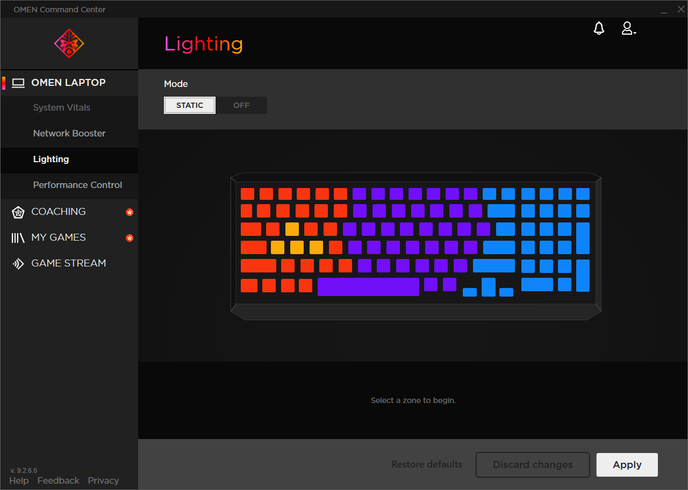-
×InformationNeed Windows 11 help?Check documents on compatibility, FAQs, upgrade information and available fixes.
Windows 11 Support Center. -
-
×InformationNeed Windows 11 help?Check documents on compatibility, FAQs, upgrade information and available fixes.
Windows 11 Support Center. -
- HP Community
- Notebooks
- Notebook Software and How To Questions
- Can't open HP Omen Control - "Syncom.dll was not found"

Create an account on the HP Community to personalize your profile and ask a question
12-07-2019 12:28 PM
I wanted to try to change the colors on the keyboard and downloaded the Omen control screen. Every time I try to open it, an error message says:
"The code execution cannot proceed because SynCom.DLL was not found. Reinstalling the program may fix this problem."
I have tried to reinstall the program and run it as administrator, but nothing seems to work.
12-07-2019 01:14 PM
@Chess101 wrote:... I have tried to reinstall the program and run it as administrator, but nothing seems to work.
How do you re-install the program ? You have to do from Windows Store, not exe file. Doe your machine has 4-zone colors keyboard as shown ?
If NOT, no Lighting option on OCC.
Regards.
***
**Click the KUDOS thumb up on the left to say 'Thanks'**
Make it easier for other people to find solutions by marking a Reply 'Accept as Solution' if it solves your problem.