-
×InformationNeed Windows 11 help?Check documents on compatibility, FAQs, upgrade information and available fixes.
Windows 11 Support Center. -
-
×InformationNeed Windows 11 help?Check documents on compatibility, FAQs, upgrade information and available fixes.
Windows 11 Support Center. -
- HP Community
- Notebooks
- Notebook Software and How To Questions
- Re: Driver for Deskjet 2700e to provide USB link. No WiFi

Create an account on the HP Community to personalize your profile and ask a question
12-01-2021 03:24 AM
I am in a situation where I have no WiFi network and I wish to use the provided USB cable. I can't get an answer from HP. Any suggestions?
12-15-2021 10:10 AM
Hi@Planetarium,
Welcome to the HP Support Community!
Yes, you can connect the printer through a USB cable to print the document
Hope that answers your question and you have a great day!
Please click “Accept as Solution” if you feel my post solved your issue, it will help others find the solution.
12-19-2021 12:07 PM
Hi@Planetarium,
You can download HP smart from the Microsoft stores or follow the below steps.
If your printer connects by a wire, plug it into your device. It'll connect automatically, your PC will download the right drivers, and you can use it right away. To connect a wireless printer, follow these steps:
-
Select the Start button, then select Settings > Devices > Printers & scanners > Add a printer or scanner.
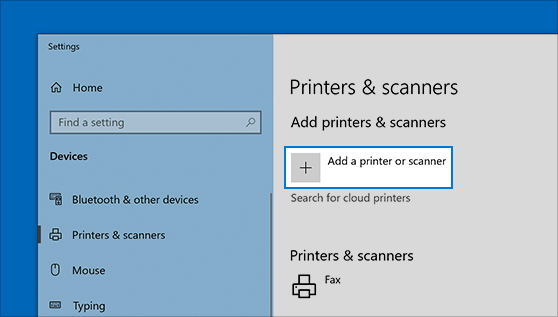
-
Wait for it to find nearby printers, then choose the one you want to use, and select Add device. If you want to remove the printer later, just highlight it, andselect Remove.
-
If you don't see your printer, try to fix the problem by using the steps in Fix printer problems in Windows 10.
