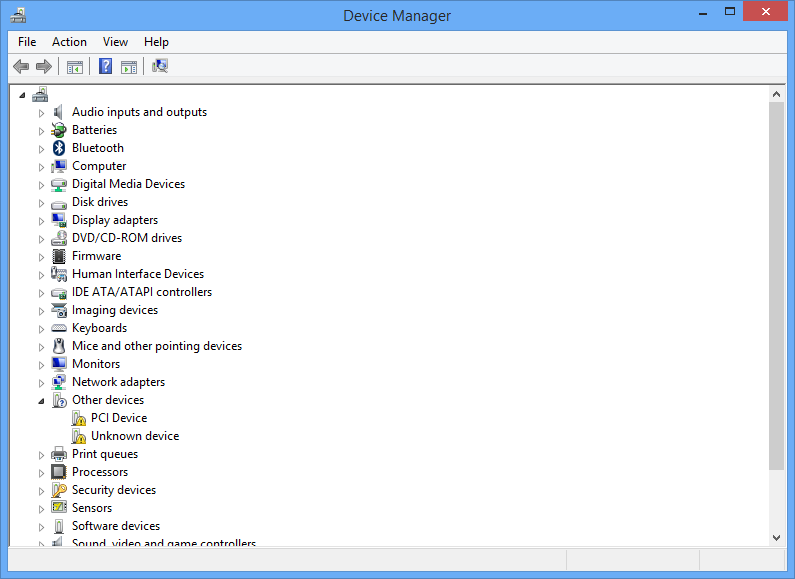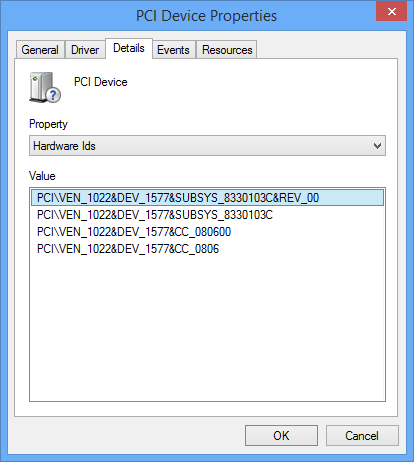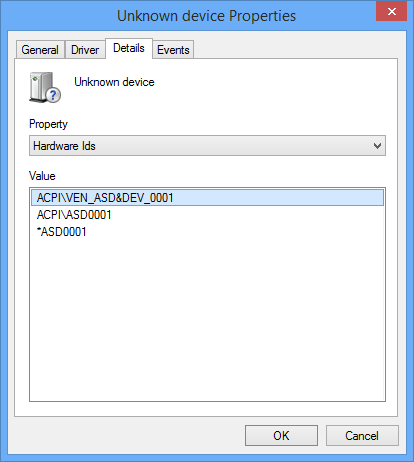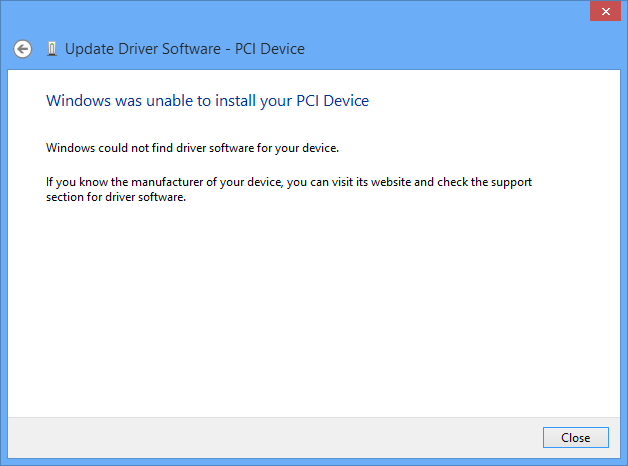-
×InformationNeed Windows 11 help?Check documents on compatibility, FAQs, upgrade information and available fixes.
Windows 11 Support Center. -
-
×InformationNeed Windows 11 help?Check documents on compatibility, FAQs, upgrade information and available fixes.
Windows 11 Support Center. -
- HP Community
- Notebooks
- Notebook Software and How To Questions
- Drivers for HP 255 G6 - Windows 8.1

Create an account on the HP Community to personalize your profile and ask a question
06-01-2020 07:00 AM
Hi. I have a HP 255 G6 Notebook which I have reinstalled Windows 8.1 Pro. I am looking for the drivers as I can't find them anywhere, the only ones I can see online are for Windows 7 & Windows 10, not Windows 8 which is my OS. The drivers are out there as everything was working before I replaced the hard drive and reinstalled Windows. It seems like they have been taken off HP's website.
Thank you for reading and I hope you can assist me.
Solved! Go to Solution.
Accepted Solutions
06-01-2020 10:52 AM
You're very welcome.
I have zipped up and attached below, the drivers you need for those devices.
You will need to manually install the drivers and I will give you the steps to do that for the first ID you posted, then do the same thing for the second one.
Download and unzip the attached files to their folders.
The AMD PSP file is for the first ID, and the ASD is for the second ID.
Do not do anything with the files in the folder.
Go to the device manager, click on the PCI Device needing the driver.
Click on the driver tab. Click on Update Driver.
Select the Browse my computer for driver software option and browse to the driver folder you unzipped.
Make sure the Include subfolders box is attached, and the driver should install.
The do the same thing for the Unknown device.
06-01-2020 07:59 AM
Hi:
HP never supported that model for any Windows OS but W10 64 bit.
http://h20195.www2.hp.com/v2/GetDocument.aspx?docname=c05468501
The reason is...AMD only developed W7 and W10 drivers for the graphics adapter your notebook has.
For whatever reason, they did not develop W8/8.1 graphics drivers for the graphics adapter.
Didn't W8.1 install all of the drivers automatically, except for the graphics?
If not, then use the oldest W10 driver on the support page for the touchpad, and see if the W7 graphics driver works on W8.1.
Try manually install the graphics driver if the auto install method doesn't work.
If there are any other drivers missing, let me know.
Post the device description and the hardware ID's for the devices that need drivers.
Use this guide to find that information.
https://www.howtogeek.com/193798/how-to-find-drivers-for-unknown-devices-in-the-device-manager/
06-01-2020 09:30 AM
Hi, thanks for your response. The only drivers that worked after the install were the camera, ethernet port and sound. I have managed to install a few drivers using the Windows 7/10 support page except from 2. In the 'Other devices' tab in the Device Manager, I am getting a 'PCI Device' and 'Unknown Device' appear.
Here are the hardware ID's:
PCI Device: PCI\VEN_1022&DEV_1577&SUBSYS_8330103C&REV_00
Unknown Device: ACPI\VEN_ASD&DEV_0001
Thanks for your assistance.
06-01-2020 10:52 AM
You're very welcome.
I have zipped up and attached below, the drivers you need for those devices.
You will need to manually install the drivers and I will give you the steps to do that for the first ID you posted, then do the same thing for the second one.
Download and unzip the attached files to their folders.
The AMD PSP file is for the first ID, and the ASD is for the second ID.
Do not do anything with the files in the folder.
Go to the device manager, click on the PCI Device needing the driver.
Click on the driver tab. Click on Update Driver.
Select the Browse my computer for driver software option and browse to the driver folder you unzipped.
Make sure the Include subfolders box is attached, and the driver should install.
The do the same thing for the Unknown device.
06-01-2020 11:30 AM
Hi, the PCI device driver is not working. I followed all steps provided and below is the result I get. The 'Unknown Device' driver has been successfully installed without any errors.
Thanks for your help and I await your response.