-
×InformationWindows update impacting certain printer icons and names. Microsoft is working on a solution.
Click here to learn moreInformationNeed Windows 11 help?Check documents on compatibility, FAQs, upgrade information and available fixes.
Windows 11 Support Center. -
-
×InformationWindows update impacting certain printer icons and names. Microsoft is working on a solution.
Click here to learn moreInformationNeed Windows 11 help?Check documents on compatibility, FAQs, upgrade information and available fixes.
Windows 11 Support Center. -
- HP Community
- Notebooks
- Notebook Software and How To Questions
- Re: HP 250 G5 which drivers to install

Create an account on the HP Community to personalize your profile and ask a question
11-07-2017 03:12 AM
Hello, bought this laptop few months ago, but windows 10 which was preinstalled os was running slow, so i filled hdd with zeros and installed win 7 x64 in legacy mode enabled, uefi, hdd formated gpt. Now im unsure which drivers to install. I already installed graphic driver, sound driver, intel trusted execution interface, ethernet driver, intel dynamic platform and thermal framework client driver.
I have two other devices left:
Network Controller:
PCI\VEN_8086&DEV_3165&SUBSYS_40108086&REV_81
PCI\VEN_8086&DEV_3165&SUBSYS_40108086
PCI\VEN_8086&DEV_3165&CC_028000
PCI\VEN_8086&DEV_3165&CC_0280
Which should be this driver: Intel Wireless LAN Drivers (according to text from downside of the notebook: "Cointains intel radio model: 3165NGW"). From which i found on web, this driver is outdated and new driver should be used. Please don´t ask me about source of this information, i forgot it.
Unknown Device:
ACPI\MSFT0101
*MSFT0101
-no clue about this at all
Thanks for any help.
Solved! Go to Solution.
Accepted Solutions
11-07-2017 07:14 AM
Hi:
For the wireless, use the latest driver directly from Intel...the first one at the top left side of the page is for 64 bit.
That wifi card also comes with bluetooth, so you will also need the Intel BT driver...1st one at the top left side of the page for 64 bit.
For the unknown device...that is the Trusted Platform Module v2.0 device, and the only place you can get that driver is from Microsoft by completing a request to have the driver link e-mailed to you.
I had done this a long time ago, so I have zipped up and attached the file you need to run to install that device below.
Download, unzip and run the file I attached to install the unknown device.
11-07-2017 07:14 AM
Hi:
For the wireless, use the latest driver directly from Intel...the first one at the top left side of the page is for 64 bit.
That wifi card also comes with bluetooth, so you will also need the Intel BT driver...1st one at the top left side of the page for 64 bit.
For the unknown device...that is the Trusted Platform Module v2.0 device, and the only place you can get that driver is from Microsoft by completing a request to have the driver link e-mailed to you.
I had done this a long time ago, so I have zipped up and attached the file you need to run to install that device below.
Download, unzip and run the file I attached to install the unknown device.
11-07-2017 10:39 AM - edited 11-07-2017 10:41 AM
Thanks, everything you suggested, works.
My last troughs are about this drivers, do i need them ?
Intel Chipset Installation Utility and Driver
Intel Management Engine Interface (MEI) Driver
Intel Rapid Storage Technology Driver
Realtek Card Reader Driver - don´t know if it´s correct card reader manufacter i have in my laptop, i´m unable to find it anywhere in device manager and according to this page (HP 250 G5 Notebook PC - Specifications) it shoud be "HP Multi-Format Digital Media Card Reader"
Intel USB 3.0 Host Controller Driver - seems to be installed according to this (windows installation was performed by usb 3.0 dongle, patched with intel usb 3.0 creator utility):
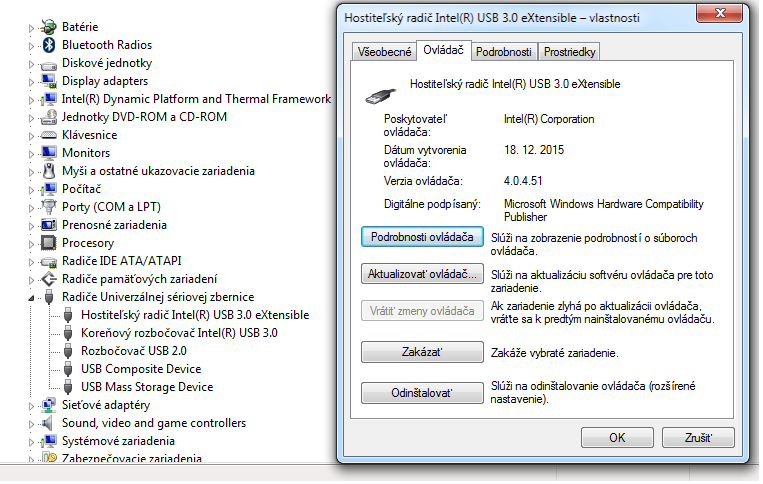
btw. my exact notebook configuration is: HP 250 G5 (X0Q26ES). It´s in Slovak language, hope you understand it.
11-07-2017 11:14 AM
You're very welcome.
You need all of the drivers listed except the Intel Rapid Storage Tech driver.
If the card reader needs a driver, there will be a device listed in the device manager simply called a PCI Device.
Didn't find what you were looking for? Ask the community
