-
×InformationNeed Windows 11 help?Check documents on compatibility, FAQs, upgrade information and available fixes.
Windows 11 Support Center. -
-
×InformationNeed Windows 11 help?Check documents on compatibility, FAQs, upgrade information and available fixes.
Windows 11 Support Center. -
- HP Community
- Notebooks
- Notebook Software and How To Questions
- HP BW-0098CA Integrated Web Cam Driver issue

Create an account on the HP Community to personalize your profile and ask a question
05-13-2020 11:57 AM
Can anyone help me find the driver for my integrated webcam? I have an HP-BW-0098CA. The driver page doesn't even LIST a webcam but when I removed the cover for my laptop monitor I can see the camera. In fact the Product information is:
hp 914518-9k0
I can't for the life of me find a driver for this. I uninstalled it years ago and outside of factor reset, I'd like to just reinstall the camera.
Help please!!!
05-22-2020 12:32 PM
@cookoo4cocos If the drivers for the Imaging devices, which include the webcam, are not displayed in the Device Manager, here's all you need to do, to resolve this issue, once and for all:
Learn how to restore an HP webcam in Windows Device Manager
-
Restart your computer.
If the problem persists, continue using these steps.
-
In Windows, search for and open Device Manager.
-
If there is no Imaging devices category listed, select Action, then Scan for hardware changes.
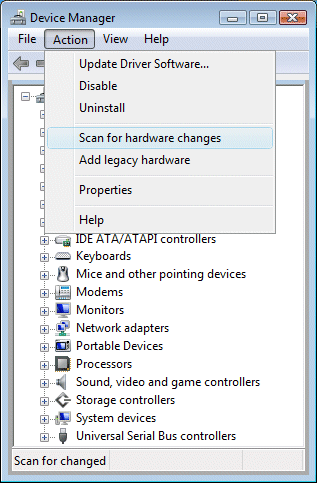
-
If Device Manager does not recognize the webcam after the scan, use Microsoft System Restore to go back to a time when the webcam was working properly.
If problems persist, the webcam might have become unplugged internally, and the computer might require service to correct the issue.
P.S: Welcome to HP Community 😉
Let me know how that pans out,
If you feel I was helpful, simply click on Accept as Solution to help the community grow,
That said, I will have someone follow-up on this to ensure you've been helped,
Just in case you don't get back to us,
have a good day, ahead.
Riddle_Decipher
I am an HP Employee
Learning is a journey, not a destination.
Let's keep asking questions and growing together.
