-
×InformationNeed Windows 11 help?Check documents on compatibility, FAQs, upgrade information and available fixes.
Windows 11 Support Center. -
-
×InformationNeed Windows 11 help?Check documents on compatibility, FAQs, upgrade information and available fixes.
Windows 11 Support Center. -
- HP Community
- Notebooks
- Notebook Software and How To Questions
- HP Envy 13-ba1014na no insert key

Create an account on the HP Community to personalize your profile and ask a question
09-09-2021 08:47 AM
Please could you help me with where the insert key is on the HP Envy 13-ba1014na?
Most post say 0 on the num pad, there is no num pad on the envy 13.
or fn + prtsc on the envy 13 prt sc is fn + shift so I can't double fn
Here is a pic of the keyboard. Please help
Thanks
Chris
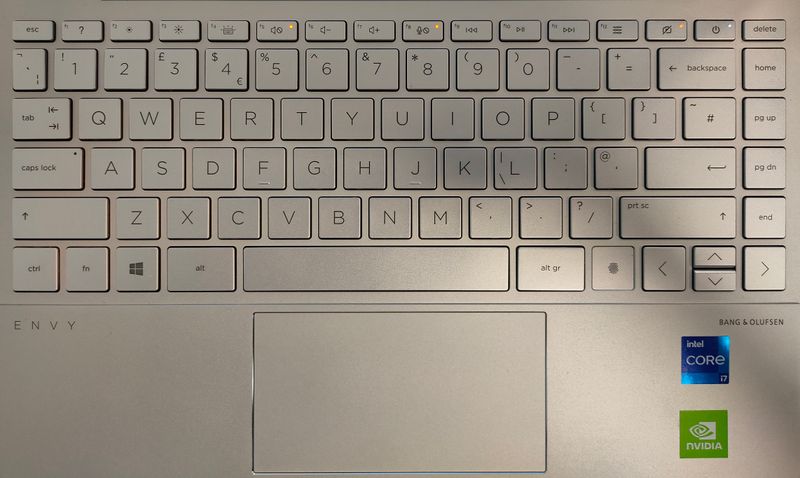
09-25-2021 11:40 AM
Hi@atlist,
Welcome to the HP Support Community!
Don't worry I'll try to help you out.
I understand you need to know where is insert key on your laptop.
Don't worry I'd like to help you out.
Did you make any software or hardware changes on your laptop?
Please try the steps recommended below.
To engage the insect key, you will need to use it combination with fn key... so now your key combination would be
To Paste = Shift+fn+prt sc (ins)
To Copy = Ctrl+fn+prt sc (ins)
Also, you can use the onscreen keyboard as an alternate and enable the insert key.
Open On-Screen Keyboard in PC settings.
Step 1: Enter PC settings.
Step 2: Select Ease of Access in the settings.
Step 3: Choose Keyboard, and tap the switch under On-Screen Keyboard to turn it on.
Hope this helps! Keep me posted.
Please click “Accept as Solution” if you feel my post solved your issue, it will help others find the solution.
Click the “Kudos, Thumbs Up" on the bottom right to say “Thanks” for helping!
Have a great day!
