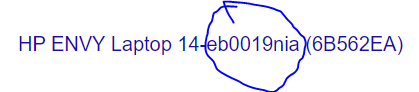-
×InformationNeed Windows 11 help?Check documents on compatibility, FAQs, upgrade information and available fixes.
Windows 11 Support Center. -
-
×InformationNeed Windows 11 help?Check documents on compatibility, FAQs, upgrade information and available fixes.
Windows 11 Support Center. -
- HP Community
- Notebooks
- Notebook Software and How To Questions
- HP Envy Laptop 14 fan and heat monitor app

Create an account on the HP Community to personalize your profile and ask a question
05-04-2022 09:17 PM
Hello All
I kindly wish you could help me with this issue. I purchased HP ENVY Laptop 14 with windows 11... I had to format the laptop, so the sad news is I missed the originally installed software or app that shows the fan speed, and the heat status of the laptop. It is not coolscense I guess. it is a new software.
can you please help me with a link or a way to download it.
thank you so so much
05-05-2022 04:08 AM
The software you are looking for should be HP CoolSense Technology. It is a feature in some HP notebook computers that combines hardware, software, and mechanical design to dynamically manage the temperature of your notebook computer, and help keep you comfortable while using it.
You can download it here:
https://support.hp.com/us-en/document/c02638953