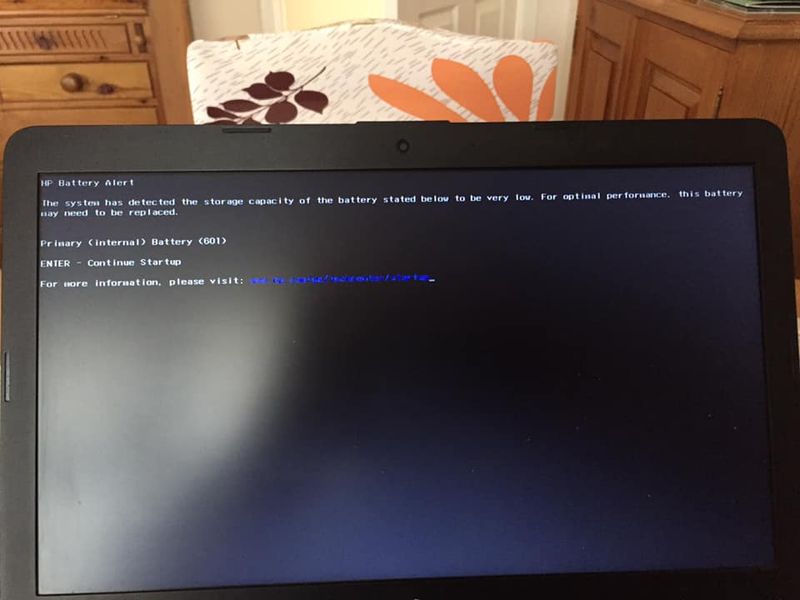-
×InformationNeed Windows 11 help?Check documents on compatibility, FAQs, upgrade information and available fixes.
Windows 11 Support Center. -
-
×InformationNeed Windows 11 help?Check documents on compatibility, FAQs, upgrade information and available fixes.
Windows 11 Support Center. -
- HP Community
- Notebooks
- Notebook Software and How To Questions
- HP Laptop 14-bs0xx battery indicator no longer accurate.

Create an account on the HP Community to personalize your profile and ask a question
09-30-2019 08:44 AM
Thank you again
The problem still persists. The battery discharged to 71% according to the gauge & then the pc shut down with no warning. This was after about 80 minutes from the gauge showing 90% (it wont reach 100%)
I noticed this message upon restarting so i assume it`s new battery time?
09-30-2019 09:24 AM
Primary (internal) Battery (601) means the measured storage capacity of the primary (internal) battery is less than 25% of the original storage capacity. The number “601” denotes the associated error code that is recorded in the system log.
The storage capacity, also known as capacity, of a rechargeable battery is the amount of energy the battery can store to power a portable device such as a notebook computer. The lower the storage capacity of a battery, the shorter amount of time it can power a portable device. When battery storage capacity is very low, the battery is near the end of its useful life. All rechargeable batteries gradually lose their storage capacity. This loss in capacity (aging) is irreversible and cannot be restored.
Asmita
I am an HP Employee
09-30-2019 09:40 AM
That's correct. We need to replace the battery for this error.
Thanks!
Asmita
I am an HP Employee
12-13-2019 12:10 PM
@ sui3 Welcome to the HP Support Community.
Try reinstalling the Microsoft ACPI-Compliant Control Method Battery -
1. In the search box, type, and open “Device Manager”.
2. Expand “Batteries”.
3. Right-click the "Microsoft ACPI-Compliant Control Method Battery" that is listed there.
4. Click on “Uninstall”.
5. At the prompt put a check in the box to remove the current driver
6. Shutdown the computer.
7. Remove the battery for a minute and then put it back in.
8. When the computer comes back up it should automatically find the driver.
9. Go to Device Manager.
10. Expand Batteries.
11. Right-click the "Microsoft ACPI-Compliant Control Method Battery" that is listed there.
12. Click "Search automatically for updated driver software". Repeat the same steps for Microsoft ACPI-Compliant Embedded Controller.
Also, try updating the BIOS - HP Consumer Notebook PCs - Updating the BIOS (Basic Input Output System)
Hope this helps! Keep me posted.
let me know how that pans out,
And the answer to the above question will help me, help you!
Keep me posted, and if any of the above questionnaires helped resolve the issue,
Mark this post as an "Accepted Solution".
Good luck.
- « Previous
-
- 1
- 2
- Next »