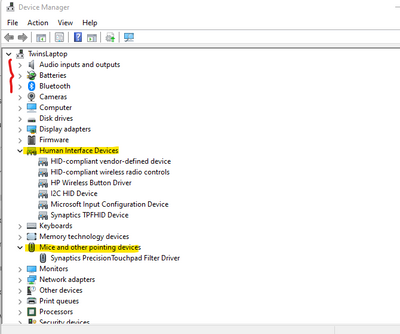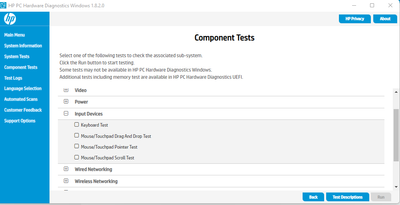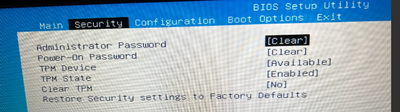-
×InformationNeed Windows 11 help?Check documents on compatibility, FAQs, upgrade information and available fixes.
Windows 11 Support Center. -
-
×InformationNeed Windows 11 help?Check documents on compatibility, FAQs, upgrade information and available fixes.
Windows 11 Support Center. -
- HP Community
- Notebooks
- Notebook Software and How To Questions
- Re: HP PAVILION 15-EH000 FINGERPRINT READER IS NOT WORKING

Create an account on the HP Community to personalize your profile and ask a question
09-13-2022 06:54 AM
Hello, I bought this laptop back in july and it worked perfectly fine fingerprint reader and all, but then all of a sudden there is no more fingerprint reader sing in option for windows hello, it shows as "currently unavailable" I dont know what happened or why it happened.
I have tried searching for drivers but have not been successful so if anyone has the same issue or knows how to get this fixed please help me, it bothers me so much to have the reader and not being able to use it as it was 1 or the main reasons I bought this laptop to begin with!!!
Windows 11, 21H2
09-13-2022 11:04 AM
Hello @AG9211
Sorry to hear that you are having problems ... I would like to help you.
Let me check your current system configuration before we check the fingerprint reader ... |
(1) Run msinfo32
- Select <System Summary>:
--->>> Copy/paste following key/value pairs:
OS Name |
Version |
System Model |
System SKU ( equals HP product number (p/n) ) |
Processor |
BIOS Version/Date |
(2) Start Windows <device manager>
- Expand <Biometric Devices>
- Expand <Mice and other pointing devices>
- Expand <Human Interface Devices>
--->>> Send screenshot
(3) Please report your results
09-13-2022 02:51 PM
Hi, thank you for replying so fast! I really hope you can help me.
OS Name Microsoft Windows 11 Home Single Language
Version 10.0.22000 Build 22000
System Model HP Pavilion Laptop 15-eh0xxx
System SKU 308Z1LA#ABM
Processor AMD Ryzen 5 4500U with Radeon Graphics, 2375 Mhz, 6 Core(s), 6 Logical Processor(s)
BIOS Version/Date AMI F.22, 7/14/2022
There is no Biometrics option, but there used to be (?) as I was able to record my fingerprint and use it for like a month.
09-13-2022 05:20 PM
Hello @AG9211
(1) Download and install / update
HP PC Hardware Diagnostics UEFI | 8.2.0.0 Rev.A | 56.1 MB | Jun 30, 2021 | Download |
HP PC Hardware Diagnostics Windows | 1.8.1.0 Rev.A | 339.2 MB | Mar 10, 2022 | Download |
(2) Test <fingerprint reader>
See documentation:
HP PCs - Testing for hardware failures in Windows
Component test | What the test does | Test duration | What the test does not check | Interactive/Noninteractive |
Fingerprint Reader | Test to check the fingerprint reader. | 1 minute | Security verification | Interactive |
(3) Please report your results
09-14-2022 10:03 AM - edited 09-14-2022 10:04 AM
Hello @AG9211
(1) Try the <HP PC Hardware Diagnostics UEFI> variant:
https://support.hp.com/us-en/document/ish_2854458-2733239-16
See section <Running HP PC Hardware Diagnostics UEFI tests when Windows doesn't start>
See how it works:
https://www.youtube.com/watch?v=14GKIpGPNRM
(2) Please report your results ( error messages, take pictures )
( if serial number, device id, UUID, System Board CT Number is displayed, please blur )
09-14-2022 08:07 PM
Hello @AG9211
@AG9211 wrote:I ran all the tests and they all passed
Again in the components sections there was no Biometrics or fingerprint reader option
Is there a way to install this reader software or something?
The result indicates that the diagnostic software does not recognize/see the <fingerprint reader>.
(1) Enter BIOS > Security Section to check <Fingerprint reset>, save and exit
(2) Test fingerprint reader again ...
(3) Please report your results