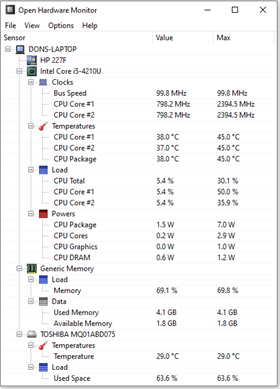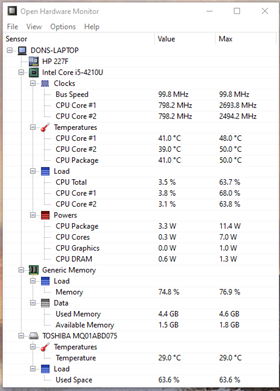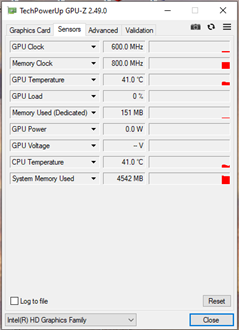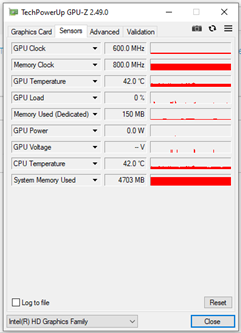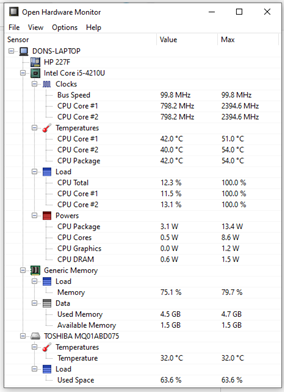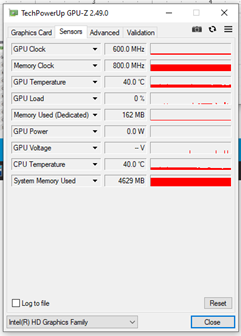-
×InformationNeed Windows 11 help?Check documents on compatibility, FAQs, upgrade information and available fixes.
Windows 11 Support Center. -
-
×InformationNeed Windows 11 help?Check documents on compatibility, FAQs, upgrade information and available fixes.
Windows 11 Support Center. -
- HP Community
- Notebooks
- Notebook Software and How To Questions
- HP Pavilion makes loud fan noise unrelated to heat

Create an account on the HP Community to personalize your profile and ask a question
09-17-2022 09:57 AM
I have an HP Pavilion laptop that frequently but intermittently experiences loud fan noise that is not related to heat. Sometimes, the fan runs high immediately upon powerup. Sometimes, the fan revs up 45 seconds or much later into use. None of the times is my laptop experiencing a heat issue. I do not see any dust buildup, and air coming from the vents is cool. I've updated the BIOS, and I do not see any rogue processes causing problems in task manager. Putting the laptop in sleep mode will stop the fan noise roughly 50% of the time, but other times the fan noise starts right up again when the unit is awakened. I hope somebody can point me in the direction to eliminate this annoying noise.
09-17-2022 10:35 PM
Hello @DonA351
Sorry to hear that you are having problems ... I would like to help you.
Let me check your current system configuration. |
(1) Run msinfo32
- Select <System Summary>:
--->>> Copy/paste following key/value pairs:
OS Name |
Version |
System Model |
System SKU ( equals HP product number (p/n) ) |
Processor |
BIOS Version/Date |
(2) Please report your results
09-22-2022 12:36 PM
OS Name Microsoft Windows 10 Home
Version 10.0.19044 Build 19044
System Model HP Pavilion 17 Notebook PC
System SKU J9N59UA#ABA
Processor Intel(R) Core(TM) i5-4210U CPU @ 1.70GHz, 2401 Mhz, 2 Core(s), 4 Logical Processor(s)
BIOS Version/Date Insyde F.57, 11/9/2018
09-22-2022 03:30 PM
Hello @DonA351
(1) Download and install / update
HP CoolSense Technology | 2.20 Rev.D | 9.4 MB | Aug 6, 2014 | Download |
(2) Reboot Windows
(3) We need the check CPU and GPU temperatures ...
CPU
Download, install and start <Open Hardware Monitor>
https://openhardwaremonitor.org/
--->>> take screenshot after a few minutes <idle>
GPU
Download, install and start <GPU-Z>
https://www.techpowerup.com/gpuz/
- click tab [sensors]
- Remember to select the right graphics chip/card on bottom
--->>> take screenshot after a few minutes <idle>
(4) Please report your results
09-22-2022 05:47 PM
I HAD THIS PROBLEM WITH THE PAVILION DEAFENING NOISE TOOK IT TO MY LOCAL COMPUTER SHOP OPENED IT UP DID A BIT OF FIDDLING COST ME £20-00 NOT A SOUND SINCE TAKING TO YOUR LOCAL COMPUTER WOULDNT TAKE TO PC WORLD THEYLL SELL YOU A NEW LAPTOP GIVE IT A GO.....................
09-23-2022 08:54 AM
These snapshots were taken upon awakening my computer from sleep mode. It had been dormant for roughly 30 minutes. Upon awakening, the fan began making the loud noise immediately and continued thru the capture process which lasted roughly 15 minutes.
09-23-2022 09:10 AM
10 minutes after taking the previous snapshots, putting the computer to sleep, and awakening it soon after, I took these additional snapshots. The fan was NOT making a loud noise during these snapshots... it had stopped when I put the computer in sleep mode The fan noise returned roughly 3 minutes after these snapshots were taken.
09-23-2022 10:02 AM
Hello @DonA351
(1) There is a combined problem: BIOS <-> Sensor <-> Fan
The fan's running behavior is very unusual. Either HP has to provide a new BIOS version or a service repair is required.
(2) What can you do ?
HP warranty valid -> Contact HP Support for service (repair) / bios update
HP warranty expired:
If you can't do that, you should have it serviced by a professional notebook (chip level) repair store.
Good luck