-
×InformationNeed Windows 11 help?Check documents on compatibility, FAQs, upgrade information and available fixes.
Windows 11 Support Center. -
-
×InformationNeed Windows 11 help?Check documents on compatibility, FAQs, upgrade information and available fixes.
Windows 11 Support Center. -
- HP Community
- Notebooks
- Notebook Software and How To Questions
- HP ProtectSmart SP71811 missing from FTP server

Create an account on the HP Community to personalize your profile and ask a question
11-19-2018 02:11 PM
Does anyone have another source for the ProtectSmart software SP71811? I get a "file not found" error when downloading it from HP's FTP server (https://ftp.hp.com/pub/softpaq/sp71501-72000/sp71811.exe), and it's been missing for three days now.
11-21-2018 07:43 AM
Welcome to the HP Forums 🙂 I would like to take a moment and thank you for using this forum, it is a great place to find answers. For you to have the best experience on the HP forum, you could also visit our HP Forums Guide for First Time Here? Learn How to Post and More. I see from your post you are in need of support. I'll be glad to help you out.
To provide you with an accurate solution, I'll need a few more details:
What is the exact model of the notebook? Use this link to find it: https://support.hp.com/in-en/document/c03754824 (Ensure you do not share any of your personal information such as serial, phone number, email ID, etc...).
What exactly seems to be an issue with the computer?
Have you recently made any software or hardware changes on the PC before the issue started?
Have you tried to uninstall 3D Drive guard from control panel and then reinstall it?
In the meantime, let's try these steps here:
Let's try to uninstall the 3D Driveguard from Control panel - programs and features.
go to Control Panel, switch to Category and under Programs click on Uninstall. Find the HP 3D DriveGuard software and remove it from your Windows 10 device.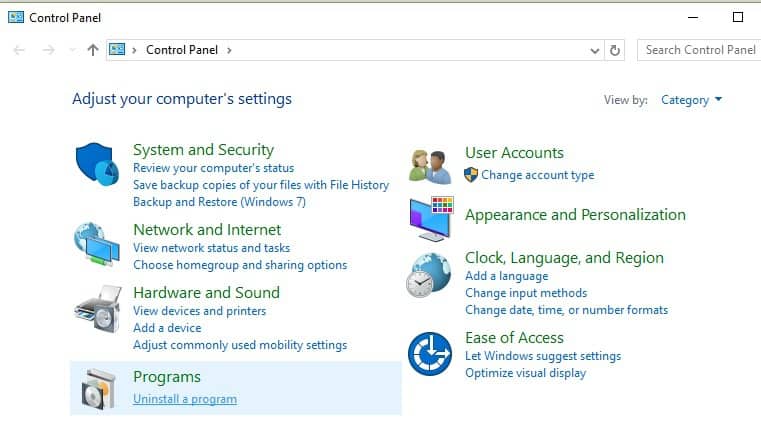
Once uninstalled, go ahead and restart the computer and then try to download the file and install the latest drivers for 3D Driveguard and check if that works.
3D Drive Guard - ftp://ftp.hp.com/pub/softpaq/sp75501-76000/sp75979.exe
Alternatively, I would suggest here is to go through these links here:
Link 1: HP Notebook PCs - Use ProtectSmart to Prevent Hard Drive Damage
Hope this answers your question.
Good luck and keep me posted about the developments. If this helps, please mark this as “Accepted Solution” as it will help several others with the same issue and give the post a Kudos for my efforts to help. Thank you and have a great week ahead. 🙂
Jeet_Singh
I am an HP Employee
11-21-2018 08:11 AM
Wow. You did a fantastic job of NOT ANSWERING MY QUESTION.
Okay - the LONG version:
I am doing a fresh install of Windows 10 onto an EliteBook 850 G2. One of the drivers I need for HP's mobile data protection sensor, specifically ACPI\HPQ6007 that shows up as an unknown device, which used to be called HP 3D DriveGuard, but is now called HP ProtectSmart, as referenced by this HP document, is showing a "file not found error" on HP's FTP server.
So now's the part where I repeat my original question, in hopes that someone other than HP support, which is apparently useless, can provide me with what I need:
Does anyone have another source for the ProtectSmart software SP71811? I get a "file not found" error when downloading it from HP's FTP server (https://ftp.hp.com/pub/softpaq/sp71501-72000/sp71811.exe), and it's been missing for three days now.
