-
×InformationNeed Windows 11 help?Check documents on compatibility, FAQs, upgrade information and available fixes.
Windows 11 Support Center. -
-
×InformationNeed Windows 11 help?Check documents on compatibility, FAQs, upgrade information and available fixes.
Windows 11 Support Center. -
- HP Community
- Notebooks
- Notebook Software and How To Questions
- HP SMART WONT ALLOW ME TO LOGIN TO MY ACCOUNT

Create an account on the HP Community to personalize your profile and ask a question
04-05-2023 09:36 AM
Welcome to the HP Community Forum.
If the HP Smart application is supported in your Operating System,
If the app has ever worked in the past,
If the printer and the computer are on the same network (and VPN - if used - is switched OFF)
then
The following is relevant to Windows:
Try / Consider
- Make sure all Windows Updates are current / installed
- Restart everything, including the router that controls your network
- Reset the app -
- If that doesn't work, Uninstall / Reinstall the HP Smart application
Example - Windows - Reset / Reload HP Smart
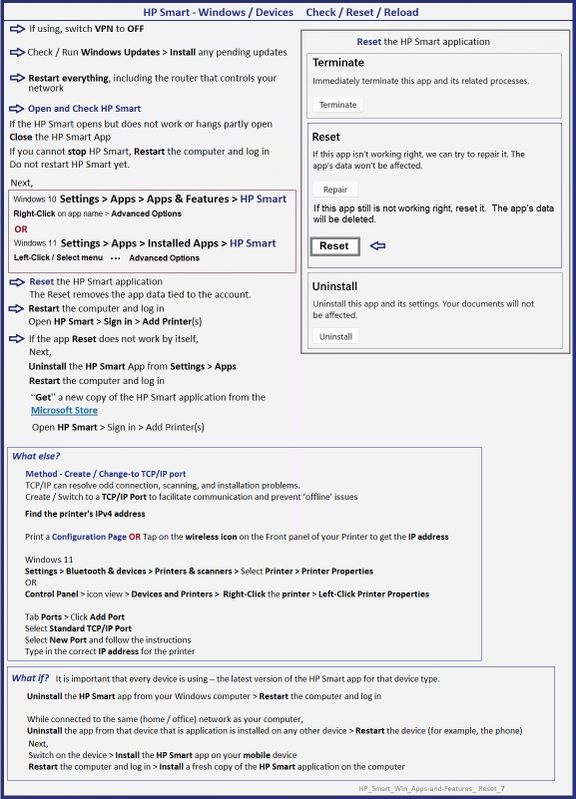
=+=+=+=+=+=+=+=+=+=+=+=+=+=+=+=+=+=+=+=+=
HP Printer Home Page - References and Resources
Learn about your Printer - Solve Problems
“Things that are your printer”
When the website support page opens, Select (as available) a Category > Topic > Subtopic
NOTE: Content depends on device type and Operating System
Categories: Alerts, Access to the Print and Scan Doctor (Windows), Warranty Check, HP Drivers / Software / Firmware Updates, How-to Videos, Bulletins/Notices, Lots of How-to Documents, Troubleshooting, Manuals > User Guides, Product Information (Specifications), Supplies, and more
Open
Enter the device type and model name of your HP device
Thank you for participating in the HP Community --
People who own, use, and support HP devices.
Click Yes to say Thank You
Question / Concern Answered, Click "Accept as Solution"



