-
×InformationNeed Windows 11 help?Check documents on compatibility, FAQs, upgrade information and available fixes.
Windows 11 Support Center. -
-
×InformationNeed Windows 11 help?Check documents on compatibility, FAQs, upgrade information and available fixes.
Windows 11 Support Center. -
- HP Community
- Notebooks
- Notebook Software and How To Questions
- HP Support Assistant doesn't check updates

Create an account on the HP Community to personalize your profile and ask a question
04-02-2023 08:00 AM
Hello all.
I have used HPSA for check if there was updates.
Before it worked, It checked updates, but lately it don't check anything.
I see today that there is a BIOS update, but HPSA doesn't see this one.
I tried to uninstali and installed it many times, but nothing. It doesn't work.
Any help?
Thanks in advance.
04-02-2023 09:23 AM
Welcome to the HP Community Forum.
With the single exception of the BIOS update, there have not been any updates for this system and Windows 11 since 2022.
HP Support Assistant is an "update" manager but won't catch uninstalled drivers / software.
What else?
HPSA might also be confused when there is more than one Operating System / version available as a choice in Software and Drivers. At this writing, there are three choices when selecting Windows 11, Plain and two others.
General Example - not your system - meant as an illustration
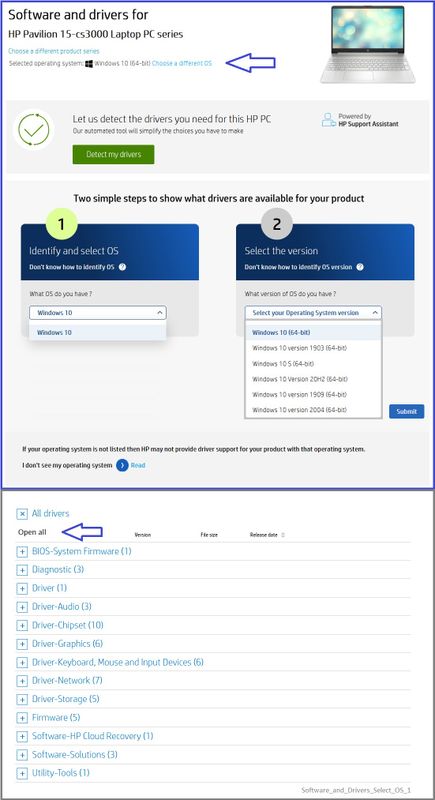
What else?
HPSA is not always able to correctly detect, load, fully install a BIOS update.
Best -- and, in this case, perfectly reasonable -- to manually check first and possibly download, save, install the BIOS update.
What? If your system is running normally, read, consider, then decide whether and when to install a BIOS update.
Why? BIOS updates, even when necessary, include an element of risk. Only install a BIOS update when needed and when you have previously backed up your critical files and data on other than the computer.
What if?
An opinion > General rules of engagement - BIOS updates
If you download, save, and attempt to install a BIOS update,
If that update does not install and manages to NOT destroy your system,
Do not try to force a BIOS update to install.
The system is generally smart enough to prevent a catastrophe, but not in every case.
BIOS Update
HP Consumer Notebook PC BIOS Update (88EB/88EC/88ED/88EE/8934)
Open section Associated Files and click Download to see the details on the update.
HP Device Home Page - References and Resources
Learn about your Device - Solve Problems
When the website support page opens, Select (as available) a Category > Topic > Subtopic
NOTE: Content depends on device type and Operating System
Categories: Alerts, Warranty Check, HP Software / Drivers / Firmware Updates, How-to Videos, Bulletins/Notices, How-to Documents, Troubleshooting, Manuals > User Guide, Service and Maintenance Guide (Replacement Parts and Procedures), Product Information (Specifications), more
Open
Victus by HP 16.1 inch Gaming Laptop PC 16-e0000
Thank you for participating in the HP Community --
People who own, use, and support HP devices.
Click Yes to say Thank You
Question / Concern Answered, Click "Accept as Solution"



