-
×InformationNeed Windows 11 help?Check documents on compatibility, FAQs, upgrade information and available fixes.
Windows 11 Support Center. -
-
×InformationNeed Windows 11 help?Check documents on compatibility, FAQs, upgrade information and available fixes.
Windows 11 Support Center. -
- HP Community
- Notebooks
- Notebook Software and How To Questions
- HP envy 17 2015 940m "Boi

Create an account on the HP Community to personalize your profile and ask a question
04-01-2016 07:26 AM
Hi,
This is to inform you that i have been having this troubling issue since morning April 1fst 2016. It so happens to be that all the updates are as usall fine, but this one has been stuck there since 9am in the morning and it is 5pm right now. The complete file size is 24.4mb and i would seriously appreciate some help to resolve this issue.
Please note, i also tried stopping this and restarting the computer a couple of times, the laptop works fine. But it fails to update this particular "bios update".
Kindly help me as soon as possible. Thanks
Solved! Go to Solution.
Accepted Solutions
04-01-2016 10:06 AM
Hi,
You're welcome 
Try the following.
Close HPSA, restart the notebook, then download the Bios Update from the link below and save it to your Downloads folder.
http://ftp.hp.com/pub/softpaq/sp75001-75500/sp75152.exe
When the download has completed, close any other open windows and programs, then open your Downloads folder and double-tap the installer to start the process. The actual flash will occur when the machine restarts - do not interrupt this in any way, even if nothing appears to be happening for a while - when it has completed, the machine will load into Windows as usual.
Note: If the option to Update shows as being 'blocked on this device', you will need to Contact HP regarding this.
Regards,
DP-K
****Click the White thumb to say thanks****
****Please mark Accept As Solution if it solves your problem****
****I don't work for HP****

Windows Insider MVP
04-01-2016 07:33 AM
Hi,
As you're using HP Support Assistant to install the Bios update, first click on the Stop Button. Then click on the details for the bios installer package and post back with the SoftPaq No, ( this will be in the form spxxxxx ).
Regards,
DP-K
****Click the White thumb to say thanks****
****Please mark Accept As Solution if it solves your problem****
****I don't work for HP****

Windows Insider MVP
04-01-2016 09:00 AM - edited 04-01-2016 09:54 AM
Hello DP-K,
Thank you for the privy reply. Here you go, waiting anxiously for your reply.
Details as requested:
Softpaq number :SP75152
Version: F.35Ap1
Size: 26.64MB
Bios Update Intel Processor
04-01-2016 10:06 AM
Hi,
You're welcome 
Try the following.
Close HPSA, restart the notebook, then download the Bios Update from the link below and save it to your Downloads folder.
http://ftp.hp.com/pub/softpaq/sp75001-75500/sp75152.exe
When the download has completed, close any other open windows and programs, then open your Downloads folder and double-tap the installer to start the process. The actual flash will occur when the machine restarts - do not interrupt this in any way, even if nothing appears to be happening for a while - when it has completed, the machine will load into Windows as usual.
Note: If the option to Update shows as being 'blocked on this device', you will need to Contact HP regarding this.
Regards,
DP-K
****Click the White thumb to say thanks****
****Please mark Accept As Solution if it solves your problem****
****I don't work for HP****

Windows Insider MVP
04-01-2016 10:37 AM
Hello,
Thank you so much. It worked all the way through. Installing the last update namely, "Intel Wireless Display". Now when i click on it it fails to install. I have no idea whats up with that. Do you think it is important?
04-01-2016 11:04 AM
Hi,
You're welcome and good to hear it's Ok 
Regarding the WiDi driver, try the software directly from Intel on the following link.
https://downloadcenter.intel.com/product/63392/Intel-Wireless-Display-Intel-WiDi-
Regards,
DP-K
****Click the White thumb to say thanks****
****Please mark Accept As Solution if it solves your problem****
****I don't work for HP****

Windows Insider MVP