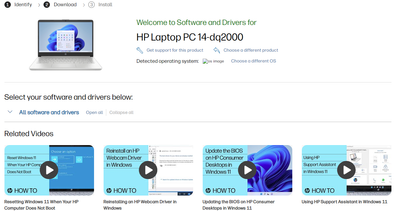-
×InformationNeed Windows 11 help?Check documents on compatibility, FAQs, upgrade information and available fixes.
Windows 11 Support Center. -
-
×InformationNeed Windows 11 help?Check documents on compatibility, FAQs, upgrade information and available fixes.
Windows 11 Support Center. -
- HP Community
- Notebooks
- Notebook Software and How To Questions
- HP site not showing any drivers for laptop

Create an account on the HP Community to personalize your profile and ask a question
12-20-2023 07:17 PM - edited 12-20-2023 07:18 PM
I have a HP 14-DQ2020nr laptop that i replaced the SSD in and loaded windows 10. When i go to the HP site it has no drives for this pc at all. Can someone point me in the right direction.
Thank you in advance!!!
12-20-2023 07:20 PM
HP only supplies drivers for the series, in your case you can use
https://support.hp.com/nz-en/drivers/hp-laptop-pc-14-dq2000/36683209
For the HP Laptop PC 14-dq2000 series.
Regards.
***
**Click the KUDOS thumb up on the left to say 'Thanks'**
Make it easier for other people to find solutions by marking a Reply 'Accept as Solution' if it solves your problem.


12-20-2023 08:13 PM
Hi, @fisherman8881
Try it again.
The link that Banhien posted above and the one I posted below (the HP US support site) work fine.
Make sure that you are using Microsoft Edge.
HP Laptop PC 14-dq2000 Software and Driver Downloads | HP® Support
12-21-2023 06:20 AM
I guess i was using an old edge! i was able to see the drivers once i updated. Thank you!! One more question. I cant seem to get the touch pad to work. I have installed the driver but it still is not responding. Am i missing something there?
12-21-2023 06:30 AM
You're very welcome.
If you installed the touchpad driver and it doesn't work, unfortunately I don't know what the problem could be.
The driver on your notebook's support page seems pretty old (version 19.5.35.54).
I wonder if you install a newer version of the driver that I found on the 14-dq3xxx support page would make a difference...
19.5.35.62
HP 14 inch Laptop PC 14-d3000 (2L0Z3AV) Software and Driver Details