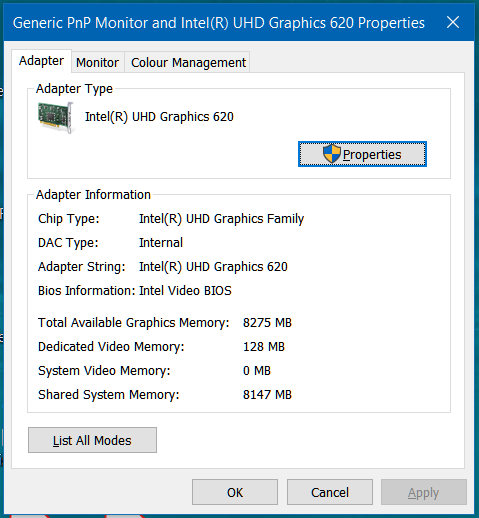-
×InformationNeed Windows 11 help?Check documents on compatibility, FAQs, upgrade information and available fixes.
Windows 11 Support Center. -
-
×InformationNeed Windows 11 help?Check documents on compatibility, FAQs, upgrade information and available fixes.
Windows 11 Support Center. -
- HP Community
- Notebooks
- Notebook Software and How To Questions
- Re: How can I increase the Dedicated Video Memory in my HP ...

Create an account on the HP Community to personalize your profile and ask a question
07-27-2019 09:30 AM
Hello,
I am using a 'HP Notebook - 15 - da0206ng' , which has 16 GB RAM . Please see the snipped picture below for the Graphics properties of the Notebook. I wish to increase the Dedicated Video memory from 128 MB to about 1024 or 2048 MB. Can you please tell me the procedure to do so?
Thanks and Regards.
.
Solved! Go to Solution.
Accepted Solutions
07-29-2019 01:40 PM
Unfortunately no. Laptops are not like a desktop where you can change out what you need.
Everything on those laptops come hard soldered to the motherboard from factory as is.
The only thing you could upgrade would be the ram or hard drive. Beyond that, upgrading a laptop would mean buying a different laptop with the specs you want.
07-28-2019 01:32 AM
Hello @Stay_Frosty
There is no way to change the vram of the integrated Intel UHD graphics. The system is setup to auto allocate what is needed depending on what is being done at that moment. HPs have a very locked down bios also, so there is no setting you can change there.
Let me know if you have other questions.
07-29-2019 05:55 AM
Hello @Photoray002
Thank You for the information. Would it be possible to upgrade the hardware in this laptop? For eg., upgrading the graphics card?
Thanks and Regards.
07-29-2019 01:40 PM
Unfortunately no. Laptops are not like a desktop where you can change out what you need.
Everything on those laptops come hard soldered to the motherboard from factory as is.
The only thing you could upgrade would be the ram or hard drive. Beyond that, upgrading a laptop would mean buying a different laptop with the specs you want.