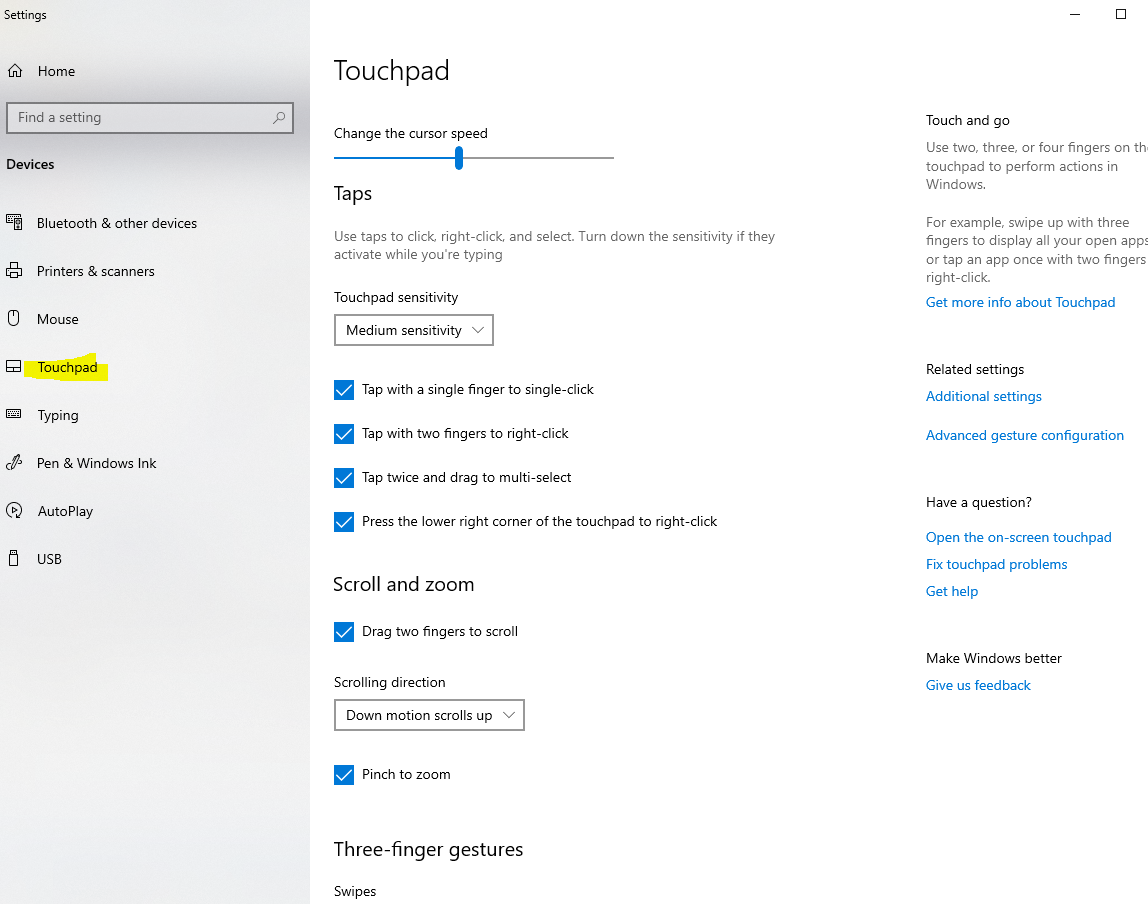-
×InformationNeed Windows 11 help?Check documents on compatibility, FAQs, upgrade information and available fixes.
Windows 11 Support Center. -
-
×InformationNeed Windows 11 help?Check documents on compatibility, FAQs, upgrade information and available fixes.
Windows 11 Support Center. -
- HP Community
- Notebooks
- Notebook Software and How To Questions
- How do I disable pinch zoom on my notebook?

Create an account on the HP Community to personalize your profile and ask a question
09-04-2019 08:03 PM
I want to disable the pinch zoom on my Notebook's touchpad, but all the instructions I find online say to go to Device Settings under Additional Mouse Options, and there is no such tab. Presumably, the information I found is out of date, so what's the right way to turn off pinch zoom? I don't want to disable other gestures, just pinch zoom.
09-07-2019 08:29 AM
Let's try these steps
In Search Menu Type Mouse and click on Mouse Settings in the list > On the Left Pane click Touchpad > Scroll down and uncheck the box Pinch to Zoom
Keep me posted 😊
If the information I've provided was helpful, give us some reinforcement by clicking the "Solution Accepted" on this Post and it will also help other community members with similar issue.
KrazyToad
I Am An HP Employee