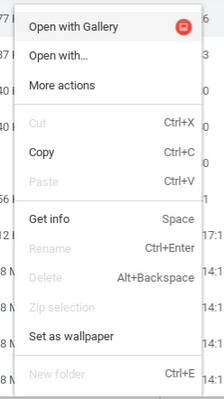-
×InformationNeed Windows 11 help?Check documents on compatibility, FAQs, upgrade information and available fixes.
Windows 11 Support Center. -
-
×InformationNeed Windows 11 help?Check documents on compatibility, FAQs, upgrade information and available fixes.
Windows 11 Support Center. -
- HP Community
- Notebooks
- Notebook Software and How To Questions
- How to delete read only file and change read only option on ...

Create an account on the HP Community to personalize your profile and ask a question
09-02-2020 03:41 AM
Hello. I am having difficulty in removing items from 'read only' option in my files list. I have tried many sites to try to find how to delete read only files, and many of them say to click on 'options' that I do not have. You will see from my options list attached, delete is not accessible. Can you help as each time I need to save an item it automatically goes into the read file list.
I now have a load of files that I want to delete from in there.
09-02-2020 09:58 AM
You Chromebook most likely uses Chrome OS, which is similar to Android -- and unlike with Windows, there is no "root" or "admin" access you can acquire that will allow you to do stuff like this.
You could try checking Google Chromebook forums about this, but I suspect you will get much the same response.
I am a volunteer and I do not work for, nor represent, HP