-
×InformationNeed Windows 11 help?Check documents on compatibility, FAQs, upgrade information and available fixes.
Windows 11 Support Center. -
-
×InformationNeed Windows 11 help?Check documents on compatibility, FAQs, upgrade information and available fixes.
Windows 11 Support Center. -
- HP Community
- Notebooks
- Notebook Software and How To Questions
- I can not login in my HP Support Assistant

Create an account on the HP Community to personalize your profile and ask a question
03-07-2018 10:22 AM
So I was updating my HP Support Assistant because I got a popup screen telling me if I wanted to update or not.
And so I did the update my HP Support Assistant and got asked to log in to my HP account.
Here is where I got confused.
Now I am not sure if this problem is something that wrongs on software side on my laptop or something that's going on with HP.
It does not matter what I do. I can not create or log in to my account.
I have some screenshots that maybe will be helpful.


Solved! Go to Solution.
Accepted Solutions
03-08-2018 01:56 PM
Welcome to the HP Forums, this is a great location to get assistance! I read your post and see that you are getting issues with HP Support Assistant. I would like to help you resolve this issue.
Uninstall HP Support Assistant
The HP Support Assistant is recommended for all HP computers to assist with computer maintenance, software upgrades, troubleshooting problems, and many other options. HP does not recommend removing HP Support Assistant. If you want to uninstall HP Support Assistant because it opens automatically and interrupts other tasks on the computer, then a better alternative is to prevent it from starting automatically (refer to Preventing HP Support Assistant from opening automatically) or adjust the time HP Support Assistant performs tasks (refer to HP Support Assistant interrupts games, movies, or TV). If you still want to uninstall HP Support Assistant or need to uninstall it for troubleshooting purposes, use the following steps:
-
In Windows, search for an open Uninstall a program.
-
On the Programs and Features window, select HP Support Assistant, then click Uninstall.
Figure : Uninstall HP Support Assistant

-
Click Yes on the Programs and Features screen to confirm you want to uninstall HP Support Assistant.
Figure : Uninstall confirmation
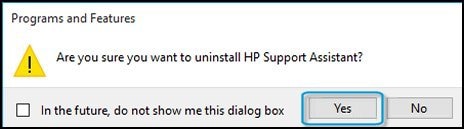
-
Restart your computer to complete the process.
Click here to download the latest version of HP Support Assistant.
You can also refer this HP Document for more assistance.
Let me know how it goes.
Cheers.
Sandytechy20
I am an HP Employee
03-08-2018 01:56 PM
Welcome to the HP Forums, this is a great location to get assistance! I read your post and see that you are getting issues with HP Support Assistant. I would like to help you resolve this issue.
Uninstall HP Support Assistant
The HP Support Assistant is recommended for all HP computers to assist with computer maintenance, software upgrades, troubleshooting problems, and many other options. HP does not recommend removing HP Support Assistant. If you want to uninstall HP Support Assistant because it opens automatically and interrupts other tasks on the computer, then a better alternative is to prevent it from starting automatically (refer to Preventing HP Support Assistant from opening automatically) or adjust the time HP Support Assistant performs tasks (refer to HP Support Assistant interrupts games, movies, or TV). If you still want to uninstall HP Support Assistant or need to uninstall it for troubleshooting purposes, use the following steps:
-
In Windows, search for an open Uninstall a program.
-
On the Programs and Features window, select HP Support Assistant, then click Uninstall.
Figure : Uninstall HP Support Assistant

-
Click Yes on the Programs and Features screen to confirm you want to uninstall HP Support Assistant.
Figure : Uninstall confirmation
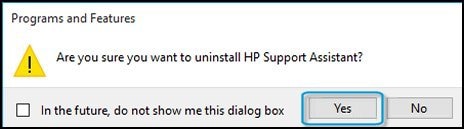
-
Restart your computer to complete the process.
Click here to download the latest version of HP Support Assistant.
You can also refer this HP Document for more assistance.
Let me know how it goes.
Cheers.
Sandytechy20
I am an HP Employee
03-09-2018 10:13 AM
I read the post. I am glad the issue has been fixed. As @sandytechy20 is out for the day, I am responding on his behalf.
Take care and have a blessed week ahead.
DavidSMP
I am an HP Employee

