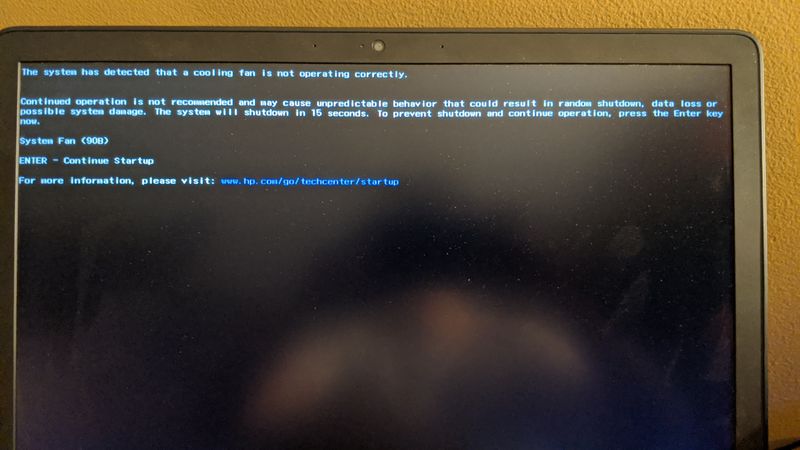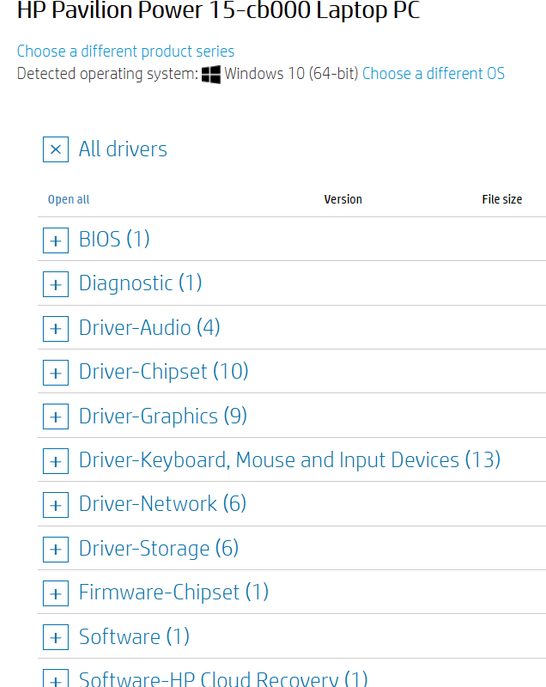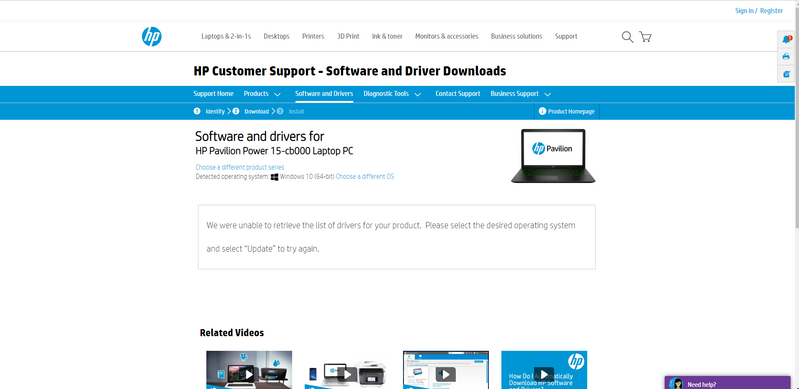-
×InformationNeed Windows 11 help?Check documents on compatibility, FAQs, upgrade information and available fixes.
Windows 11 Support Center. -
-
×InformationNeed Windows 11 help?Check documents on compatibility, FAQs, upgrade information and available fixes.
Windows 11 Support Center. -
- HP Community
- Notebooks
- Notebook Software and How To Questions
- I can't find the drivers for my laptop on HP's website for a...

Create an account on the HP Community to personalize your profile and ask a question
07-11-2020 01:35 PM
Hello,
I have had this refurbished HP pavilion power 15 and I am trying to get all of the drivers all sorted with, because of a recent issue of error code 90B when I start the laptop. It claims that the system cooling fan is not operating correctly. I have looked this up and it claims to be caused by dust buildup or a dead fan, or a bios update. I have taken care of dust buildup with a can of air and a blowing vacuum just how HP suggests. But I am still getting the error, so I went on to try a bios update and I have tried to look up the drivers through HP's software and drivers page but nothing is loading for me. I have downloaded the support assistant and once again, nothing pops up for and drivers.
The reason I mentioned that this laptop is refurbished it because the refurbished sticker on it says that it is an HP Pavilion Power 15-cb079nr but the HP Support Assistant says it's an HP Pavilion Power Laptop 15-cb0xx.
Please reply back!
Thanks,
Mason
Solved! Go to Solution.
Accepted Solutions
07-11-2020 02:24 PM
Why ? You should get the following list for Windows 10
Please use different way: copy the link, paste to your browser URL area an hit Enter.
Regards.
***
**Click the KUDOS thumb up on the left to say 'Thanks'**
Make it easier for other people to find solutions by marking a Reply 'Accept as Solution' if it solves your problem.


07-11-2020 01:43 PM
Your machine is a member of the HP 15-cb0xx family (xx = 00 to 99 and 2 or 3 characters suffix for country/area code, in your case the code is nr).
You have to use software and drivers from HP 15-cb000 series
https://support.hp.com/au-en/drivers/selfservice/hp-pavilion-power-15-cb000-laptop-pc/15551388
Regards.
***
**Click the KUDOS thumb up on the left to say 'Thanks'**
Make it easier for other people to find solutions by marking a Reply 'Accept as Solution' if it solves your problem.


07-11-2020 01:52 PM
Thank you so much for the super-fast reply!
When I clicked the link to find the drivers I got a message saying that they couldn't find the drivers for my product. I did try to click change the OS but that still does nothing, I'll attach a screenshot, I have been getting this message for weeks now.
Thanks,
Mason
07-11-2020 02:24 PM
Why ? You should get the following list for Windows 10
Please use different way: copy the link, paste to your browser URL area an hit Enter.
Regards.
***
**Click the KUDOS thumb up on the left to say 'Thanks'**
Make it easier for other people to find solutions by marking a Reply 'Accept as Solution' if it solves your problem.