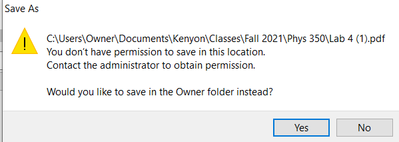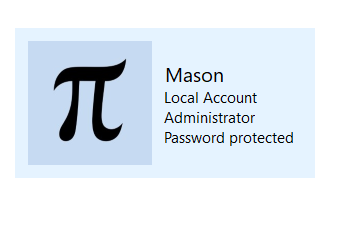-
×InformationNeed Windows 11 help?Check documents on compatibility, FAQs, upgrade information and available fixes.
Windows 11 Support Center. -
-
×InformationNeed Windows 11 help?Check documents on compatibility, FAQs, upgrade information and available fixes.
Windows 11 Support Center. -
- HP Community
- Notebooks
- Notebook Software and How To Questions
- I seem to not have administrative rights on my computer..

Create an account on the HP Community to personalize your profile and ask a question
11-17-2021 08:20 PM
Every time I try to save a file to my folders, I get a message saying I do not have permission to do so. It says I need to contact the adminstator of the account, but I am the administrator. It says so on my profile, plus it's my computer. This happened after my computer crashed a few days ago, and HP walked me through deleting all the software and redownloading it. How do I fix this? It's very frustrating that I am locked out of my own computer
11-21-2021 12:13 PM
Hi@MasonFishell, Welcome to the HP Support Community!
The only option to reimage the operating system to factory settings.
- Right-click My Computer, and then click Properties.
- Click Advanced system settings.
- Click the Advanced tab.
- In the Startup and Recovery section, click Settings.
- Click to clear the Automatically restart check box.
If you've been using the Recovery Partition (F11) to reinstall the OS, I recommend using the Recovery media instead to wipe out the HDD and create a new partition and fresh OS installation: Click here to obtain one, if you don't have on in your possession.
or HP Consumer PCs - Using the HP Cloud Recovery Tool (Windows 10) Link
Hope this helps! Keep me posted.
Please click “Accept as Solution” if you feel my post solved your issue, it will help others find the solution.
11-22-2021 05:44 AM
1. You are not the Administrator !
2. Is "Mason" your Login name?
3. C:\Users\Owner\Documents\... does not belong to your account
In the "Security" settings of the "Documents" you have to change permissions
Do you use the Windows Home Edition?